Pico 4 is a standalone VR headset with impressive specifications and optics that is competing directly with Meta Quest 2, currently the most popular standalone VR headset. I’ve been using the Quest 2 since shortly after it was launched, and I bought Pico 4 on day one of release so I could put it through its paces and compare the two headsets side by side.
I’ve had a chance to thoroughly test and compare the Pico 4 and Quest 2 and this article shares my hands-on impressions of both so you can pick the best one for you.

Quest 2 Vs Pico 4: Bottom Line
Pico 4 has upgraded hardware compared to Quest 2, particularly in terms of screen resolution, FOV, optics, and the passthrough camera. The visuals are noticeably more impressive, particularly when playing PC VR content wirelessly or via USB cable. However, Quest 2 has a larger app and game library, more refined software, and a more polished UI.
If you don’t already own the Quest 2 and are looking for a great standalone VR headset that can also be used for PC VR, then I think the Pico 4 is an excellent choice. If you already own the Quest 2, it is probably not worth upgrading to the Pico 4, unless you use your Quest 2 for a lot of PC VR content, where you will really appreciate the step up in visual quality and FOV.
Specs Comparison: Quest 2 Vs Pico 4
Before we go further, let’s take a look a the specifications of both headsets.
| Pico 4 | Quest 2 | |
| Display Resolution | 2160 x 2160 per eye | 1832 x 1920 per eye |
| Refresh Rate | 72Hz/90Hz | 72 Hz, 80 Hz, 90 Hz, 120 Hz |
| FOV (Horizontal/Vertical) (My Own Test) | 102°/102° | 98°/93° |
| Lenses | Pancake Lenses | Fresnel |
| Processor | Qualcomm Snapdragon XR2 | Qualcomm Snapdragon XR2 |
| Storage | 128GB/256GB | 128GB/256GB |
| RAM | 8GB | 6GB |
| Pixels Per (Horizontal) Degree (PPD) | 20.6 PPD | 18.9 PPD |
| IPD Range | 62-72mm (stepless adjustment) | 3 Fixed settings (58mm, 63mm, 68mm) |
| Tracking | 6 DoF Inside-out | 6 DoF Inside-out |
| Battery Capacity | 5300mAh | 3640 mAh |
| Battery Life | Approx 2.5-3 hours | Approx 2-3 hours |
| Passthrough | 16MP RGB camera | Grayscale via tracking cameras |
| Weight | 586 grams | 470 grams (Elite strap 179g) |
| Release Date | October 18, 2022 | October 13, 2020 |
| Price | 128GB £379/€429 256GB £449/€499 | 128GB $399.99/£399.99/€449 256GB $499.99/£499.99/€549 Elite Strap $49 Elite Strap With Battery $109 |
Quest 2 Vs Pico 4: Comparison And Differences
Whilst it looks like the Pico 4 is a fair bit better in terms of specifications, there are a lot of things that the raw specs don’t tell us. Let’s look at some of the main differences between the Pico 4 and Quest 2 headsets.
Headset Design

The first thing you’ll notice about the Pico 4 is that it is much smaller than the Quest 2, with the main part of the headset approximately half the size of the Quest 2. This is largely due to the Pico 4 using pancake lenses, which allows them to be thinner and positioned much closer to the displays. The headset looks great, with a glossy black front that hides the passthrough camera in the middle, and 4 tracking cameras positioned at the corners.
The lenses of the Pico 4 are huge and really impressive, with a mirror-like sheen compared to the smaller fresnel lenses of the Quest 2. Both headsets have a power button on the right side and a single USB-C port on the left side of the headset. The Quest 2 also has a 3.5mm headphone jack on the left side, which the Pico 4 lacks.
The Pico 4 comes with a rigid head strap that looks quite similar to the Quest 2 Elite strap, and the Pico 4 battery is actually located in the back of the head strap, which really helps to balance the headset very nicely when you are wearing it.
The Pico 4 without the head strap weighs just 295g, compared to 470g for the Quest 2 without the strap. However, the rigid head strap and back-mounted battery bring the total weight of the Pico 4 up to 586g. The Quest 2 Elite strap weighs 179g, for a total of 649g, making the Pico slightly lighter when we make a fair comparison.
Both headsets have their speakers cleverly concealed in the arms of the head strap, and volume controls are located on the right side of the head strap for the Pico 4, compared to the bottom of the headset for the Quest 2. Both headsets share a lot of design similarities, and while both look great, the smaller form factor and included rigid head strap gives the Pico 4 an advantage in the aesthetics department.
Visual Clarity Of Quest 2 And Pico 4

The pancake lenses of the Pico 4 are a big step up from the fresnel lenses of the Quest 2, offering better clarity, and a much larger sweet spot, with clear visuals that extend much further across your field of view than the Quest 2. The combination of the change in lens technology and increased screen resolution gives the Pico 4 a noticeable advantage in visual clarity compared to the Quest 2. The screen-door effect, which is normally very slightly visible in the Quest 2 is gone, and text is a little more readable, particularly at distance.
The change from fresnel lenses to pancake lenses also results in less lens flare and god-rays, particularly when looking at bright objects on a dark background. The jump in clarity isn’t as big as moving from the Quest 2 to a headset like the HP Reverb G2 or HTC Vive Pro 2, but it is noticeable and made the Pico 4 more satisfying to use.
Although the increased visual clarity and FOV on the Pico 4 are good, most of the games you can play on Pico 4 are the same as the Quest 2, so the improvement in the visuals is modest when playing standalone content.
Where I really noticed the improvement in clarity was when playing PC VR content with the Pico 4. As this uses the processing power of a VR-ready PC, it was able to make full use of the higher resolution screen, and I was able to appreciate a big jump in the visuals.
I have been using the Quest 2 to play wireless PCVR content on a daily basis for a long time, but I definitely think I will be making the switch to Pico 4 for this purpose, as the upgrade is really quite impressive.

Quest 2 Vs Pico 4 FOV
The FOV of the Pico 4 is larger than the Quest 2, but it is a relatively small upgrade. The vertical FOV gets more of an upgrade than the horizontal FOV, and this really does improve the level of immersion, but I wasn’t blown away by the upgrade, and you do still feel like your FOV is modestly limited horizontally.
Most companies quote their own FOV readings, but your real-world experience will very much depend on factors such as your face shape, IPD, tightness of fit, and choice of facial interface. I always test my VR headsets independently and measure the horizontal and vertical FOV. I get 102°/102° (horizontal/vertical) for Pico 4 and 98°/93° for Quest 2.
Comfort
The comfort of the Pico 4 is very much going to depend on your individual face and head shape. I find the Pico 4 to be more comfortable than wearing the Quest 2 with the default strap, but not as comfortable as when I use the Elite Strap with Battery.
The facial interface material of the Pico 4 feels good to touch, but is actually quite firm against your face, and wasn’t initially as comfortable as the padding on the Quest 2. I did find that the facial padding on the Pico 4 molded to my face to a degree after a few days of use, becoming more comfortable over time.
The main reason why Pico 4 is more comfortable than Quest 2 with the default head strap is that the battery of the Pico 4 is located at the back of the head strap, which helps to balance the headset well on your face. The Quest 2 achieves a similar effect when you upgrade to the Elite Strap or Elite Strap with Battery, which greatly improves comfort and helps to balance the headset on your face.
The Pico 4 comes with this head strap as standard, whereas upgrading to the Quest 2 Elite strap is an additional expense. Whilst this seems to be a big win for the Pico 4, it’s important to note that the Pico 4 head strap is not user replaceable, so if you don’t find it very comfortable, there is no option to replace it.
Controller Design

Whilst I love the design and performance of the Quest 2 controllers, I think the Pico 4 has made some improvements. The tracking rings run over the top of the controllers rather than sitting perpendicular to the grip on the Quest 2 controllers. This prevents the tracking rings from getting in the way or occluding each other, particularly when you play games where you must bring your hands close together.
The Pico 4 has a dedicated screenshot and video button on the right controller, which is a genuinely useful addition, especially for people like myself who are always taking screenshots and making videos of my gameplay.
I also prefer the battery management of the Pico 4 controllers, which have a removable tray for two AA batteries in each controller. This keeps the battery cover very secure, whilst being easy to remove and replace the batteries.
The Pico 4 controllers are a little heavier and longer than the Quest 2 controllers, but this is neither a good nor bad thing, with both controllers feeling great to hold and use. Most consumer VR headsets are moving towards similar controller designs and button layouts, and this makes a lot of sense for consumers, who won’t have to spend ages adjusting to a completely different controller when they change headsets.

Tracking Performance
Controller and headset tracking is very good for both Quest 2 and Pico 4, and I’ve been very happy with the performance of both. Meta has had more time and experience with fine-tuning the Quest 2 tracking, leading to very slightly better performance. I have noticed occasional glitches in the Pico 4 controller tracking when moving and turning, but I can honestly say that it has never impacted my performance in games. I would fully expect the Pico 4 to reach a similar standard to the Quest 2 over the coming months with software updates.
The Pico 4 comes with hand tracking from day 1, and it reminds me of when hand tracking was first released for Quest 2. It’s not perfect, and there is some delay and inaccuracy in the tracking, but it’s very functional and fun to use. I think for this generation of VR headsets, hand tracking is a nice experimental feature, but it may not be until the next generation of VR headsets that we see truly impressive hand tracking.
Quest 2 Vs Pico 4 Headset Performance
The Pico 4 has higher resolution displays than Quest 2 but uses the same processor, so it is clocked higher to allow it to maintain smooth frame rates despite the additional resolution. The Pico 4 initially comes with a 72Hz refresh rate, which I found to be very smooth, although you can bump this up to 90Hz in the settings menu, requiring a headset restart to complete this. The Pico 4 does not have the option to run at 120Hz, unlike the Quest 2, although I honestly can’t tell the difference between the Pico 4 at 90Hz and Quest 2 at 120Hz.
The Pico 4 has noticeably faster load times for games and applications, often taking as little as half as long as the Quest 2 to load the same game. The Quest 2 certainly isn’t known for its speedy load times, so this is a welcome improvement and is likely due to the Pico 4 having an XR2 processor with higher clock speeds and 8GB of RAM, compared to 6GB in the Quest 2.
Some early reviewers reported that the Pico 4 could occasionally suffer from occasional frame drops and stutters, but I have not experienced this, and it may reflect that I bought a Pico 4 at launch, rather than testing a pre-launch unit. Overall, both headsets do a good job of remaining within the performance envelope of the Qualcomm Snapdragon XR2.
One minor point to note is that you can sometimes hear the cooling fan inside the Pico 4 working when the headset is under load. It’s not distracting, but you can hear it, compared to the Quest 2, which operates virtually silently.
Sound

Both Pico 4 and Quest 2 have speakers integrated into the sides of the head strap. This means the speakers are close to your ears and they produce good, if not spectacular sound. The sound from both headsets is clear, with good treble, but mediocre base, as you would expect from this type of solution. I don’t normally use external headphones with either headset as I find the audio to be more than adequate.
If you do decide to use external headphones, the Quest 2 has an advantage as it has a 3.5mm headphone jack, whereas the Pico 4 only has a USB-C port, and you are very likely to need a USB-C to 3.5mm adapter. Whilst this solves the issue, you won’t be able to use the USB-C port for anything else, so playing PCVR content using a wired connection is not possible while using wired headphones.
Both the Pico 4 and Quest 2 can connect to Bluetooth headphones, but both suffer the same issue in that there is significant audio delay. Pico 4 does a better job in this regard, with slower-paced games still being playable, but anything requiring twitch reflexes, such as rhythm games or FPS games, will have an unacceptable delay. For comparison, I’ve never been able to get Bluetooth headphones to provide acceptable performance on Quest 2 for anything other than watching movies.
Both headsets have two microphones located on the underside of the headset, which do a reasonable job of recording clear audio and there isn’t much to choose between the headsets in this regard.
IPD Adjustment On Quest 2 Vs Pico 4
The Quest 2 only has three IPD settings that you can manually switch between. If your IPD closely matches one of the pre-defined settings, this works well, but if you have an IPD in between, it can cause IPD and even a degree of blurring in VR.
The Pico 4 has smooth IPD adjustment that is controlled within the headset. There is a settings menu where you can adjust the IPD to your liking, with motors that will move the lenses into place as you adjust your IPD. Whilst having motorized lens adjustment seems excessive for such a competitively priced headset, it is a nice feature.
IPD adjustment works extremely well, and it’s easy to set the lenses to the correct IPD. Whilst the official IPD range of the Pico 4 is 62 to 72mm, you can actually set it as low as 58mm, but this can cause the lenses to press against your nose and it may be uncomfortable for some people.

Battery Life
I’ve generally found the battery life of Pico 4 and Quest 2 to be broadly in line with the official specifications. Having done a few tests, I get about 2-2.5 hours of battery life with the Pico 4 when playing games that are fairly demanding on the headset, and 3 hours at a push if I’m doing lighter activities like watching videos.
I haven’t noticed any significant difference in battery life whether I am playing standalone games or playing PCVR content. I did a 100% charge to 0% test while playing Beat Saber and Premium Bowling wirelessly at 72Hz and had a battery life of 2 hours and 24 minutes. I had the screen brightness set to between 75 and 80% for this test.
Although Pico 4 has a much larger battery than the Quest 2, I found that the battery life of both headsets was very similar, and I suspect this is due to the Pico 4 hardware using more power due to the higher resolution screen and running the XR2 processor at higher clock rates.
Neither Quest 2 nor Pico 4 have particularly good battery lives, and I actually use the Elite Strap with Battery for my Quest 2 which increases the battery time to about 4.5 hours. There is no official external battery for Pico 4, but I will certainly be looking to get an external battery pack for it in the near future.
Light Leak
Whilst your experience may be different, both the Quest 2 and Pico 4 have a significant amount of light leak around the facial interface for me. For Quest 2, there is a small gap between the facial interface and my cheeks and nose in the lower part of my vision. Whilst this makes the headset feel less immersive, it’s actually quite nice to be able to peek down and see the real world, helping me see objects in the real world without having to take the headset off.
The facial interface of the Pico 4 is a bit too wide for my face, resulting in a small gap at each side. This causes more of a problem than the Quest 2 because the pancake lenses of the Pico 4 are mirrored, and the light from outside the headset reflects off the lenses.
When I initially tried the headset, this was something I immediately noticed prior to switching on the headset. However, when the screens of the headset are on, this becomes much less noticeable and doesn’t really negatively impact my experience too much.
One advantage of having a gap around the facial interface is that it significantly improves ventilation, reducing lens fog, compared to using a headset such as the HP Reverb G2, which creates a complete seal, but which fogs up much more easily than either the Quest 2 or Pico 4 when I use them.
Passthrough Cameras
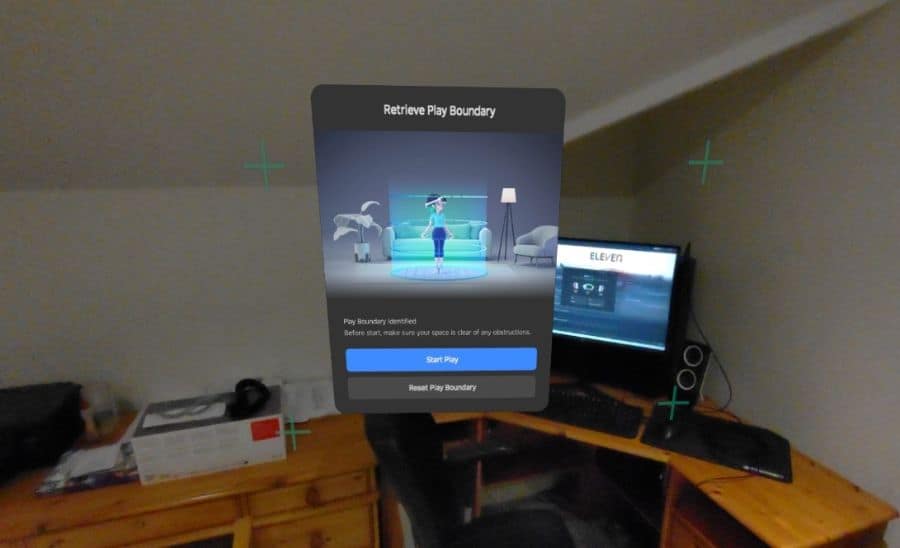
Pico 4 is the first standalone headset I have used that has color pass through and it is genuinely impressive compared to the blurry grayscale passthrough of the Quest 2. However, the Pico 4 passthrough is only generated from one camera and does not have true depth perception. As a result, there is quite a lot of distortion, so it’s not as clear as I was expecting.
Similar to the Quest 2, you can turn on an option to allow you to toggle passthrough by tapping the side of the headset. This is terrific, as you can toggle passthrough and then easily navigate around your room, doing most tasks with ease while still wearing the headset. I’m not able to read my phone or computer monitor easily due to the distortion, so don’t expect any AR productivity tools to emerge down the line.
I am looking forward to seeing what games utilize the color passthrough, and it may be refined by future software updates. Overall, the passthrough is a nice feature, but it’s not worth trading in your Quest 2 for it yet.
Software Library
One area where the Meta Quest 2 scores a big win is in the amount of software available in the store. Not only does Quest 2 have a huge library of content, but it also has quite a number of titles that you won’t find on Pico 4 due to exclusivity agreements, such as Beat Saber and Resident Evil 4.
I suspect Pico will be making a big push to increase the amount of content available on their platform, and as Pico is now owned by ByteDance, the owner of TikTok, their deep pockets are likely to help greatly as they invest in content.
Another aspect that may hold back sales of Pico headsets is that Quest 1 and Quest 2 have such a large user base now, and many people have a significant library of content on the Oculus store, which can’t be transferred to Pico.
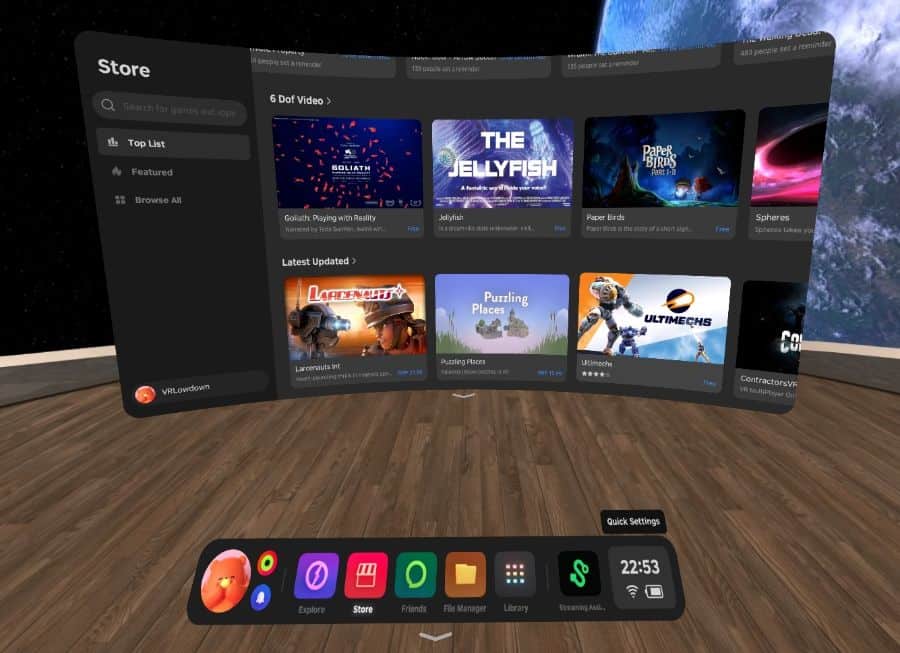
User Interface
Both the Pico 4 and Quest 2 have slick and user-friendly UIs, and it seems as though Pico has been watching and learning from Meta’s efforts, as it is certainly very intuitive and pleasant to navigate the menus within the Pico 4. If you’re familiar with the menu layout and UI of the Quest 2, you will feel immediately comfortable with the Pico 4.
One thing I particularly like is that you can sideload apps and games onto the Pico 4 directly, without having to use external software such as SideQuest. I see this as a positive step towards allowing a more open VR ecosystem.
Using Quest 2 And Pico 4 For PC VR

Both the Quest 2 and Pico 4 offer the ability to connect your headset to a VR-ready PC to play PC VR content wirelessly or via a USB cable. As of now, Quest Link and Air Link on Quest 2 do a better job of handling PCVR streaming compared to the Pico 4 Streaming Assistant, but I suspect this is only due to the relatively immature software of the Pico 4.
| Quest 2 | Pico 4 | |
| Default Wired Solution | Quest Link (USB-C cable) | Streaming Assistant (USB-C cable) |
| Default Wireless Solution | Air Link | Streaming Assistant |
| Best 3rd Party Wireless Solution | Virtual Desktop (Best Wireless Performance) | Virtual Desktop (Best Wireless Performance) |
To connect your Pico 4 to a VR-ready PC, you download the Pico Streaming Assistant application and install it on your computer. All you have to do is load this up, select a Wi-Fi or USB connection, put your headset on, and start the connection via the Streaming Assistant app on your headset.
There are a number of options to adjust the refresh rate and quality, and I generally had very good performance using 72Hz and the “smooth” display mode. Using a wireless connection, I had a latency of only 27ms using this, which rose to about 42ms using the HD setting. This actually provided lower latency than I could achieve with Air Link on the Quest 2 with similar settings.
Although the Streaming Assistant worked very well for both wireless and wired PCVR with the Pico 4, the picture quality was not quite as good as using Quest Link and Air Link on Quest 2, with more visual artifacts and occasional latency spikes.
The good news is that I have also been using Virtual Desktop for wireless PCVR streaming on the Pico 4, and I achieve very similar picture quality and performance to when using Virtual Desktop on Quest 2. I think this suggests that Pico still has some way to go to optimize the performance of its Streaming Assistant software for wired and wireless PC VR streaming.
This very much reminds me of when Air Link was first released for the Quest 2, and it took a few months for performance to be optimized. As a result, I’m pretty optimistic that the performance of the Pico 4 Streaming Assistant will improve with time.
If you are planning to get a Pico 4 to play a lot of PCVR and you have a great Wi-Fi connection, performance is flawless with Virtual Desktop. If you are planning to use a wired connection, it may be better to hold off until Pico have the software issues fully resolved and picture quality and performance are at a comparable standard to the Quest 2.
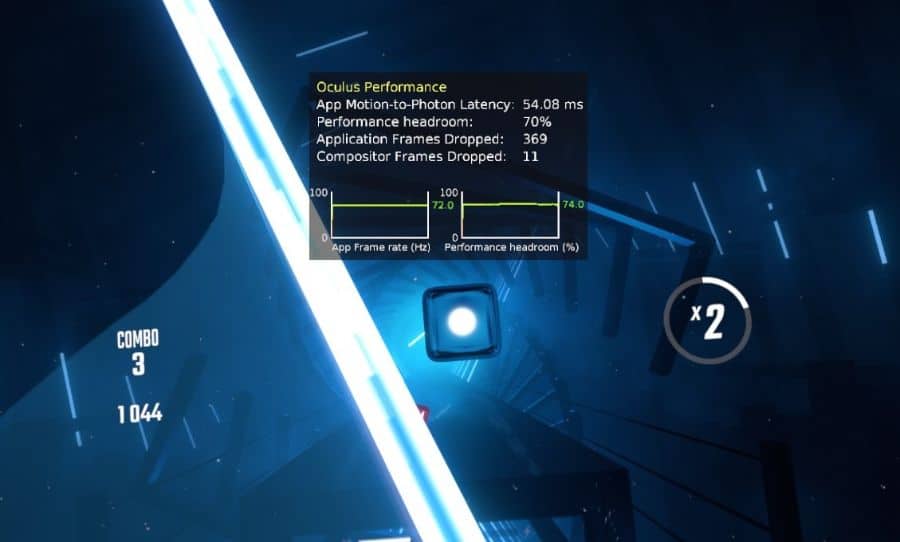
Price Of Quest 2 Vs Pico 4
Pico 4 is the cheaper VR headset, even though it has better overall specifications. The price difference is further accentuated by the fact that Pico 4 comes with a much more robust head strap than Quest 2, similar to the Quest 2 Elite strap. I always highly recommend anyone purchasing the Quest 2 to get an Elite Strap as it is so much more comfortable, and helps to balance the headset much better on your head. The Elite strap costs $49 and the Elite Strap with Battery costs $109.
Quest 2 and Pico 4 are thought to be significantly subsidized by Meta and Bytedance, who are both trying to rapidly accumulate market share. I can’t argue with the pricing of either headset and think that both offer great value for money.
Should You Buy A Pico 4 Instead Of A Quest 2?
Having bought and used both headsets, I can say that both the Quest 2 and Pico 4 are good options, but will appeal to slightly different audiences.
I’ve been hugely impressed by the hardware of Pico 4, especially the pancake lenses, improved screen resolution, and increased FOV, which combine to provide better visual clarity and increased immersion than the Quest 2.
However, Quest 2 has more polished software, a better library of games, better PC VR streaming, and smoother gameplay at present. Personally, I think most of these issues will be fixed very soon with software updates, so I feel the Pico 4 is the better headset to buy right now.
Is It Worth Getting A Pico 4 If You Already Own A Quest 2?
If you already own a Quest 2 and have a reasonable library of content, I don’t think making a switch to the Pico 4 is worth it. You will not be able to access games and apps that you have purchased on the Oculus store, so you will have to make separate purchases on the Pico store.
Although the hardware of Pico 4 is improved, it is an evolution rather than a revolution, and it is likely that Meta will launch the Quest 3 in late 2023 or early 2024 which will improve upon the hardware of the Pico 4.
Do Games Look Better On Pico 4 Compared To Quest 2?
The Pico 4 does make games look better due to the combination of pancake lenses, increased screen resolution, and a larger FOV. Games and applications also load quicker on Pico 4 thanks to the higher-clocked XR2 processor and increased RAM compared to Quest 2.
The visual clarity of Pico 4 is roughly similar to the HP Reverb G2 but not as good as very high-end PC VR headsets such as the HTC Vive Pro 2 or Varjo Aero. The difference in visual quality is really apparent when playing PCVR content, where the increased resolution, higher FOV, and greater clarity of the pancake lenses make for noticeably better visuals.
Is The Pico 4 More Comfortable Than The Quest 2?
Compared to Quest 2 with the default head strap, the Pico 4 is markedly more comfortable, thanks to the premium strap and balanced weight of the headset. When using the Quest 2 with the Elite Strap with Battery, I find the Quest 2 to be slightly more comfortable to wear for long periods, largely due to the facial interface material of Quest 2 being more comfortable than that of the Pico 4.
Comfort does tend to be very subjective, and a lot depends on the shape of your head and face, so your experience may be different than mine.
Does Pico 4 Have A Good Library Of Games?
Pico 4 has a good selection of games, and the choice is growing rapidly. However, Quest 2 has a larger selection of games at present and also has some exclusive games, such as Beat Saber and Resident Evil 4 VR, which may never be available to play on Pico 4.
ByteDance has signaled its intent to bring a lot more content to the Pico platform, including some exclusive games. They have already announced the launch of their first exclusive game, Just Dance VR. I suspect that ByteDance will be investing heavily in content to compete with Meta, so unless you have a large library of content on the Oculus store already, or can’t do without one of the games that are exclusive to Meta, I wouldn’t be overly influenced by the current content library.
Is Pico 4 Better Than Quest 2?
In terms of hardware, the Pico 4 is a better VR headset than the Quest 2 in most regards, but Quest 2 still has the edge in terms of software, for now.
Is It Worth Upgrading To Pico 4 From Pico 3?
If you are already using a Pico 3, you should definitely consider upgrading to the Pico 4, particularly if you were given a discount code for the Pico 4 when you bought your Pico 3. The Pico 4 is a good upgrade from the Pico 3, but it’s more of an evolution, rather than a revolution, so holding off to see what headsets are released over the next year or so is also a very reasonable option.
Is Pico 4 Good For PC VR Content?
Having thoroughly tested the Pico 4 headset for PC VR, I can confidently say that it will be my default PC VR headset from now on, in preference to the Quest 2, which I have used a lot since it launched. The default wireless and wired streaming performance isn’t quite up to the standard of Quest 2 yet, but it’s not far away, and I found it perfectly good to use for all popular PC VR titles.
The performance when using Virtual Desktop on Pico 4 was virtually indistinguishable from the performance I get when using Quest 2. The picture quality and latency were very similar, but the increased FOV and clarity of the Pico 4 headset make it a clear winner for me.
