VR has a reputation for being very graphically demanding, requiring high-end hardware to provide a satisfactory experience. But what makes it have such high hardware requirements, and is this ever likely to change?
VR is graphically demanding because separate high-resolution images must be rendered for each eye at high refresh rates. Modern VR headsets render similar numbers of pixels to a 4K monitor at 90fps. Multiple hardware and software technologies can dramatically decrease the hardware demands of VR.
Whilst Virtual Reality has historically been very demanding, the future looks bright, as multiple technologies converge to reduce hardware requirements. Less powerful, standalone headsets have surged in popularity as hardware demands have been mitigated.

Why Is VR So Demanding?
One of the main reasons why VR is more graphically demanding than playing on a flat screen is due to the increase in the number of pixels your hardware has to process, as well as an increase in the frame rate required to produce a smooth and comfortable VR experience.
Below is a table comparing the number of pixels processed by popular VR headsets to those of a selection of flat-screen monitors.
| Resolution | Pixels per second |
| Quest 2 at 90fps (1832×1920 per eye) | 633,139,200 |
| Valve Index at 120fps (1440×1600 per eye) | 552,960,000 |
| HP Reverb G2 at 90fps (2160×2160 per eye) | 839,808,000 |
| 1080P monitor at 60fps (1920×1080) | 124,416,000 |
| 1080P monitor at 90fps (1920×1080) | 186,624,000 |
| 4K monitor at 60fps (3840×2160) | 497,664,000 |
| 4K monitor at 90fps (3840×2160) | 746,496,000 |
One of the most popular VR headsets, the Quest 2 has a screen resolution per eye of 1832×1920 per eye. This equals 3,517,440 pixels per eye, or 7,034,880 pixels in total. This means that the Quest 2 running at 90Hz needs to process 633,139,200 (7,034,880 x 90) pixels per second.
For comparison, playing a game on PC at 1920 x 1080 (still the most popular resolution) requires 2,073,600 pixels to be processed for each frame. Lower frame rates are also perfectly acceptable for PC gaming, so an application running at 60fps at 1920 x 1080 is processing 124,416,000 pixels per second. This is only one-fifth of the pixels being processed by the Quest 2.
While this seems like a huge jump in the processing power required to run VR applications, there are a number of ways the demand on hardware can be reduced. VR headsets do not have to render apps at the native resolution of the headset, the frame rate can be reduced, and a wide variety of techniques can be employed to reduce hardware demands while still producing smooth gameplay.
Why Is VR So Demanding On PC When It Can Run On A Mobile Chip?
You may be wondering how standalone headsets are able to provide a good VR experience when they use hardware that is traditionally used in mobile devices, and much less powerful than desktop PCs. The answer is that standalone headsets often don’t make use of all the available pixels, and frames are rendered using significantly reduced graphical power compared to PC VR applications.
Although the Quest 2, for example, has a resolution of 1832×1920 per eye, the resolution that is rendered by the application can, and often is reduced to decrease the processing power required. This can then be upscaled to the display resolution of the panels, saving processing power, while only having a small impact on visual performance.
Apps and games that are developed for standalone VR headsets are constrained by the limitations of the hardware they are designed for and are highly optimized for the available processing power. Objects and textures are reduced significantly and programs are coded to make use of all the processing power of the headset, while staying within its capabilities, to ensure smooth performance.
A similar process happens when games are coded specifically for games consoles, where the hardware is often weaker on paper than an equivalent PC.
The reality is that standalone headsets are simply not powerful enough to run much of the graphically demanding software that is used on PC VR headsets. However, standalone VR headsets have multiple other benefits and occupy a slightly different market segment.

Will Virtual Reality Get Less Demanding?
The good news for VR enthusiasts is that VR is likely to get less demanding over time due to a number of factors. Firstly, the performance of hardware will get better over time, and secondly, there are a number of new developments that will dramatically reduce the graphical processing requirements for VR games and applications.
One of the most exciting developments is a technology called foveated rendering. This is a technique where a VR headset uses a camera to monitor where on the screens your eyes are looking and limiting rendering quality in your peripheral vision, dramatically reducing the graphical power required to render a frame.
This works because humans only see visual detail in the center of their vision, with peripheral vision being more important for motion sensing. Reducing rendering detail in the peripheral vision has minimal impact on visual clarity while increasing VR performance significantly.
There are a small number of high-end headsets that currently include foveated rendering, but there are many more in active development. It is anticipated that this will become a core feature of VR headsets over the next few years.
Is VR More GPU Or CPU Intensive?
The vast majority of VR games and applications are more GPU intensive, due to the increased power required to produce separate images for each eye at high resolution, and at high FPS. Increasing the graphical power of your computer will usually lead to better performance, but there are many simple measures that can be taken to reduce hardware demands.
There are some situations where VR performance can become CPU limited. This typically occurs when an application is either poorly optimized to run efficiently on your CPU, or where it has poor support for multi-core processing.
If you are using Steam VR, you can get an overlay called fpsVR that will show you details of your FPS, as well as the average frame time for your CPU and GPU. This can be really helpful if you are trying to make adjustments to improve your VR performance as it will tell you whether the GPU or CPU is creating a bottleneck.

Do VR headsets Have To Run At Their Native Resolution?
VR headsets don’t have to run at their native resolutions and they often don’t, either to improve performance or graphical fidelity
Virtual Reality headsets have a fixed size and resolution of the screens that they use, but the software run on VR headsets can be run at a variety of resolutions, both above and below the native resolution of the headset. The resolution that is rendered by the application is then upscaled or downscaled to fit on the screens of the VR headset.
Running an application at a reduced resolution, before upscaling it to the resolution of the VR headset is less graphically intensive, and can help to maintain an optimal framerate, producing a more comfortable experience.
Alternatively, rendering a VR application at a higher resolution, before using anti-aliasing techniques such as supersampling, and downscaling the image to fit the screens will often increase graphical fidelity and clarity. Most VR headsets allow you to modify the rendering settings to achieve the best balance between performance and graphical fidelity.
Upscaling a lower resolution image onto a higher resolution screen has visual quality improvements compared to using a VR headset with lower resolution panels. High-resolution screens with tightly packed pixels reduce a common graphical artifact known as the screen-door effect.
The screen-door effect occurs when you are able to see the spaces between the pixels on a display panel, and this creates a visual artifact that has the appearance of looking through a screen door. Recent VR headsets have display panels with pixels that are sufficiently dense that the screen-door effect is largely eliminated.
Is VIrtual Reality More Demanding Than 4K?
A game run at 4K resolution at 60fps on PC is typically a little less demanding than the same game run in a modern VR headset with the same graphical settings. 4K resolution at 90fps is a little more graphically demanding than current VR headsets.
VR headsets use a number of techniques to significantly reduce their graphical demands, resulting in less powerful hardware being required for a VR headset than to run a PC game at 4K resolution.
Are VR Games More Graphically Demanding?
VR games are usually less demanding than equivalent PC games. Games that are designed specifically for VR headsets often have reduced graphical detail, resulting in better performance, but less graphical fidelity. Games that can be played in VR or on a screen are typically more demanding when played in VR, assuming that graphics settings are similar, due to the increased pixels that need to be processed.
Why Are VR Graphics So Bad?
The graphics of VR apps are generally worse than those seen in desktop applications and games due to the increased graphical demands required to run them in VR. Standalone VR headsets have dramatically reduced hardware capabilities compared to desktop PCs, so the software must be optimized and graphical detail reduced.
How To Have Better Performance In VR
There are a few very simple things you can do to improve VR performance without impacting the graphical quality of your experience. Here are the most important things to do right now:
Enable Motion Smoothing/Motion Reprojection
When this setting is enabled, your headset will render the application at half of the native resolution of your headset, and additional frames are extrapolated and rendered in between each frame, to raise the displayed resolution up to the native resolution.
This will dramatically reduce the processing power required to run demanding applications in Virtual Reality, while normally only having a minor impact on the visuals.
An example of where I use this effectively is in DCS (Digital Combat Simulator). I can rarely get more than 50fps with my hardware, but enabling motion smoothing allows the headset to cap my rendered frame rate at 45 fps while outputting 90 fps to the headset.
You can enable motion smoothing in the Steam video settings menu. You can adjust the motion smoothing settings for all applications or on a per-application basis.
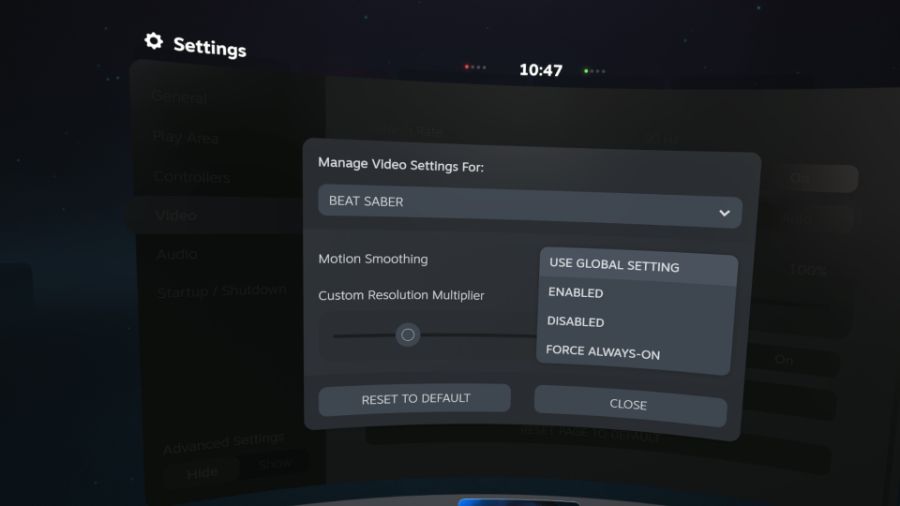
Reduce The Render Resolution
You can reduce the resolution rendered by your computer and let your headset upscale the image to fit the native resolution of your headset. This will decrease the visual fidelity and may make things such as text more difficult to read, but can give a massive boost to your frame rate and overall level of enjoyment of VR.
Adjustment of render resolution can be done in the video settings menu for Steam VR, but can also be adjusted in other places depending on your headset and what application you are using.
Adjust The Refresh Rate Of The Displays In Your VR Headset
A number of headsets, including the Quest 2 and Valve Index have an adjustable refresh rate for their screens. Reducing the refresh rate will decrease the number of pixels that must be processed per second and will improve performance, potentially at the cost of smooth gameplay.
In reality, most people won’t experience much difference in their experience by turning down the display refresh rate. Quest 2 has a minimum refresh rate of 72Hz and Valve Index has a minimum refresh rate of 80Hz. The improvement in performance will be in direct proportion to the decrease in refresh rate.
Nvidia DLSS And AMD FidelityFX Can Improve VR Performance
There are a number of new graphical processing techniques from Nvidia and AMD that force a game to render at a lower resolution and then use upscaling algorithms to make it look like the image was originally rendered at a much higher resolution.
This can result in a dramatic increase in FPS due to the reduction in graphical processing power required to render the game. DLSS is currently only supported by a selection of games and is only available for newer Nvidia graphics cards. FidelityFX can be implemented in any game and works on all graphics cards.
You can download the FidelityFX VR mod from Github and easily add it to a wide variety of games. See the video below for a quick guide to using this method to improve VR performance.
