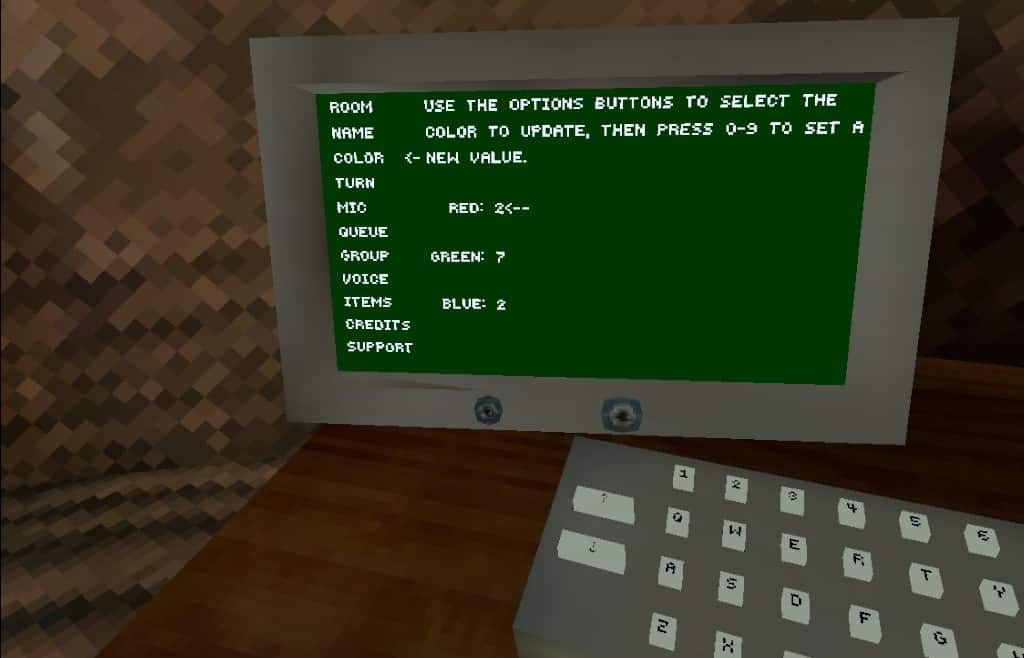Gorilla Tag is one of the most original VR games to emerge over the last few years. With your Gorilla being controlled entirely by arm movements, you can gracefully swing through the trees and Parkour across the map. Or in my case, flail my arms around ineffectively, but have fun while I’m doing it. Gorilla Tag has some great options to customize your character, including changing the color of your character, to make you feel like a more special monkey.
Changing the color of your character in Gorilla Tag is really easy and all you have to do is change the Gorilla Tag color codes using the computer in your treehouse. Follow these steps to customize the color of your character in Gorilla Tag.
- Start the game and go to your treehouse.
- Go to the PC in the corner of the room.
- Use the up and down arrow keys on the left side of the keyboard to select the “Color” menu.
- You should then see three options, Red, Green, and Blue.
- Use the buttons on the right side of the keyboard to select which color you want to change. Option 1 for red, Option 2 for green, and Option 3 for blue. You will see an arrow pointing to the color you have currently selected.
- Use the number keys to select a value 0-9 for each of red, green, and blue. This is essentially a color mixer, and when you change the value, you will see your character change color immediately.
- The numbers in the Red, Green, and Blue columns represent the intensity of each respective color, ranging from 0 (none of that color) to 9 (the maximum intensity of that color). The combination of these three color intensities defines the overall color.
- You can make your Monke whatever color you want by mixing different combinations of red, green, and blue.
Here is a table of color codes for some popular colors:
| Color | Red | Green | Blue |
| Orange | 7 | 4 | 0 |
| Red | 9 | 0 | 0 |
| Yellow | 9 | 9 | 0 |
| Purple | 5 | 0 | 9 |
| Cyan | 0 | 9 | 9 |
| Blue | 0 | 0 | 9 |
| Navy | 0 | 0 | 3 |
| Green | 0 | 9 | 0 |
| Mint Green | 7 | 9 | 7 |
| Brown | 3 | 2 | 1 |
| Tan | 8 | 6 | 5 |
| Pink | 9 | 4 | 9 |
| Gray | 6 | 6 | 6 |
| White | 9 | 9 | 9 |
| Black | 0 | 0 | 0 |