VR is incredibly immersive, but image blurring remains one of the most significant downsides. Some causes of blurring in VR are easily fixed, while some are due to technical limitations. This article will help you find out why you’re experiencing blurring in VR and help you where possible.
VR headsets are often blurry due to their display resolution being less than normal visual acuity, and the limited ability of VR headsets to use all normal visual depth cues. Blurring can also be caused by incorrect positioning, dirty lenses, or needing to wear glasses in VR.
This article is going to cover all the potential causes of blurry VR, so you can make a few adjustments and improve visual clarity as much as possible.
Your Headset Resolution Can Cause Blurring In VR

After the initial wow-factor of VR has subsided, you may notice that not everything is crystal-clear. Even when everything is positioned correctly, you may notice that it can be hard to read text at a distance and that objects far away can be a little blurry.
This is due to the resolution of your VR headset being less than the resolution of normal vision. Headset resolution is often measured in terms of pixels per degree of vision (PPD). Pixels per degree is a helpful measure as it accounts for both the display resolution and the distance from the display. The human eye can theoretically resolve two lines as being distinct at a resolution of at least 120-150PPD.
The best consumer headsets currently have PPDs of 20-22, which is some distance below the visual acuity of the human eye. Despite these low values, the clarity of headsets such as the Quest 2, HP Reverb G2, and HTC Vive Pro 2 are impressive enough that blurring becomes a relatively minor issue. The clarity of these headsets is far greater than VR headsets could achieve just a few years ago.
The resolution of headsets is likely to improve rapidly over the next few years, as manufacturers use a combination of smaller, and higher pixel density displays, foveated rendering, and other new technologies.
Varjo, for example, is pushing the boundaries of headset resolution for the enterprise-focused Varjo VR3 by using micro-OLED screens with 70 PPD for central vision, which dramatically increases the clarity of this headset. They also have a pricey consumer headset called the Varjo Aero that uses mini-LED screens with 35PPD.
IPD (Inter-Pupillary Distance) Not Set Correctly
All VR lenses need to be positioned accurately to ensure light is focused as it enters your eyes. If the spacing of the lenses is off by even a small amount, the images will be out of focus and you will have a blurry VR experience.
The problem is that the distance between human eyes varies, with the average distance between the pupils being between about 50-75mm, with an average of 63mm for men and 61mm for women. Thankfully, most headsets have adjustable lenses that can be moved into the correct position for your particular interpupillary distance (IPD), ensuring a well-focused image within VR. Some headsets are even starting to incorporate automatic IPD adjustors.
You can measure your IPD using a number of methods and set this accordingly in your VR headset.
An Incorrectly Positioned VR Headset Will Cause Blurring

As well as adjusting the IPD, it is essential to position your VR headset properly on your head. If the headset is positioned too high, low, left, or right, your eyes will not be aligned with the sweet spot of the lenses. You should also make sure the headset is securely fitted so that it does not move around while you’re using it.
I find the best technique is to position my VR headset on my face first, ensuring visual clarity, before tightening the head strap. Some headsets have a head strap that pivots upwards. I use the HP Reverb G2 currently which has this feature and it allows me to hold the headset to my face and easily ensure visual clarity first before I pull the head strap down over my head. This head strap design also means that I do not have to tighten and loosen the fitting every time, which helps keep my headset in position.
Low Resolution Of The Application Can Make VR Blurry
If your headset is blurry, it could be the resolution of the application you are running. Whilst most applications run at the default resolution of the headset, I have encountered situations where the resolution has been set far too low, creating a pixellated, blurry VR image.
Check the resolution settings and make any adjustments necessary. Bear in mind that increasing the resolution will increase the graphical power required, so you may see a drop in frame rate for highly demanding VR applications.
Sometimes it is necessary to compromise between resolution and clarity in VR. One example I commonly deal with is DCS (Digital Combat Simulator). This is a hugely demanding VR flight simulator and sends the frame rate of even the highest-end PCs plummeting. I normally turn down some graphical settings in preference to lowering the resolution, to reduce the impact on visual clarity.
Screen Door Effect Can Cause Blurring In VR
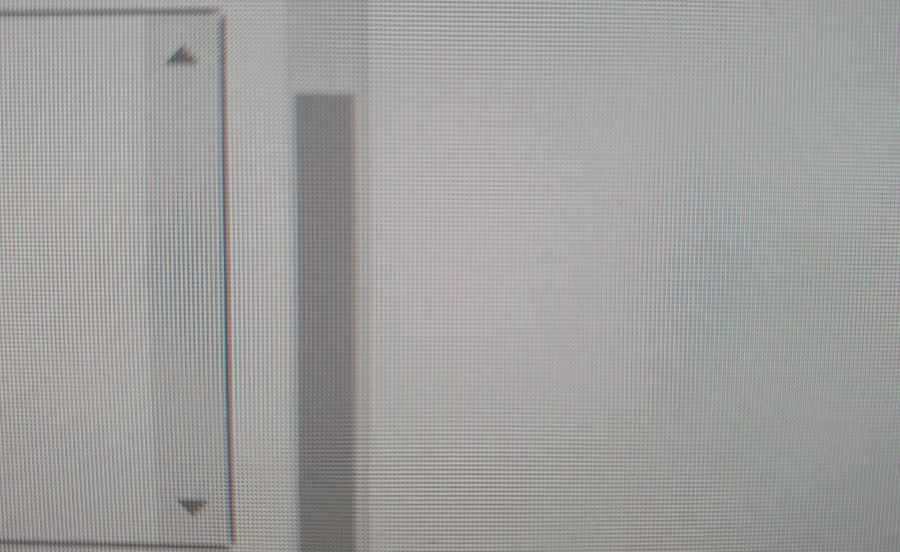
VR headsets use screens that are positioned very close to your face, and as a result, it is sometimes possible to see the spaces between the individual pixels. When visible, it looks like a grid pattern, similar to the view you get when looking through a screen door. You can get the same effect if you look at a computer screen up close.
Up until quite recently, the display panels in most VR headsets had pixels that were spaced sufficiently far apart to cause this screen door effect, making VR blurry, or lacking visual clarity. Display panel technology has improved significantly over the last few years, and there are now plenty of displays with a sufficiently dense pixel density that the screen door effect can be eliminated.
My two main headsets, the Quest 2 and HP Reverb G2 have almost no screen-door effect, and it is likely that almost all future VR headsets will eliminate this issue. Older headsets, such as the HTC Vive and Oculus Rift have quite a noticeable screen-door effect. It significantly improved my enjoyment of VR moving to a more modern headset.
Poor Quality Lenses Will Result In Blurry VR
Early VR headsets often had poor quality, cheaply made lenses. This was particularly the case for headsets such as the GearVR and Google Cardboard, which used your smartphone for the screens. These never provided an optimal VR experience and the image quality was often blurry. The advantage of these headsets is that they provided a really cheap entry point for people to try VR.
The price of VR headsets is getting more and more affordable, with the Quest 2 offering one of the most cost-effective ways to get into VR, while still providing good visual clarity and quality lenses. I wouldn’t recommend trying a VR headset that uses your phone for the screen, as the experience is underwhelming.
VR Lenses Are Designed To Be Blurry Close-Up
Your eyes use a system of depth cues and accommodation to ensure that you are able to focus on an image regardless of the distance it is from your eyes. In VR, the lenses and screen have a fixed focal distance and have no idea whether your eyes are trying to focus on something close or far away, so there is no way to make use of this normal accommodation mechanism.
To compensate for this, VR lenses are usually designed with a relatively long focal distance, so that objects are typically in sharp focus from about 1.5-2m out to infinity. Objects closer than this are often blurry, with the problem becoming more and more apparent as you move an object closer to your eyes.
If you focus on an object close to your eyes in VR and experience blurring, you should be able to achieve clarity by closing one eye. This is a good way to be sure whether the blurring is due to the inherent limitations of VR headset technology, or if there is another issue causing your VR headset to be blurry.
Be aware that viewing objects that are very close in VR is more likely to cause eye strain than viewing objects further away. This is due to a problem known as the vergence-accommodation conflict.
Peripheral Vision In VR Can Be Blurry

All VR lenses have a “sweet spot” in the center of the vision, where visual clarity will be highest. If you move your eyes to look at something in your peripheral vision, you will normally notice your VR headset getting much more blurry.
Getting into the habit of moving your head to look around you, in preference to moving your eyes usually results in more clarity and a less blurry VR experience.
Future headsets are likely to mitigate this issue to some degree by using eye-tracking and foveated rendering to ensure that the area of greatest clarity is always in the centre of your visual field.
Is VR Blurry Without Glasses?
Most modern VR headsets are designed so that you have the option of wearing your glasses when using them. Not everyone who wears glasses will find that they need to wear glasses in VR, but it will depend on your individual prescription. I am slightly long-sighted and have astigmatism, and wear glasses for driving. I have no issues reading without glasses, so find that I don’t need to wear glasses in VR.
Those who are short-sighted are more likely to need to wear their glasses in VR to avoid a blurry VR experience. There are a number of companies that make custom VR lens inserts that you can place over the lenses in your VR headset, meaning that you can have visual clarity without having to wear your glasses while in VR.
Dirty VR Lenses
Over time, VR lenses can get really dirty and their visual clarity will deteriorate. I don’t clean the lenses of my headsets often enough, and I’m usually surprised by how many smudges get on the lenses over time. Use a lint-free cloth to gently clean the lenses of your VR headset to improve visual clarity.
If you want to clean your lenses and also stop your VR lenses fogging up, try cleaning them with dilute dish soap on a microfiber cloth. I found this technique can keep my lenses clean and fog-free, leading to a much more enjoyable VR experience.
You May Be Expecting Too Much
VR headsets really are at the cutting edge of technology, and the quality of VR headsets is changing fast. Even going back to use a headset from a few years ago is shocking to see how much the technology has moved on. Modern headsets have much higher resolution, better lenses, and many more improvements.
With that said, there is still a very long road ahead to develop better and better VR headsets that will eliminate the problems of the current generation of headsets. VR is hugely immersive and enjoyable right now despite the limitations, and each new generation of headsets amazes me with the progress being made.
Is VR Meant To Be Blurry?
Modern headsets are generally sharp and in focus most of the time, but there will always be a degree of blurring in VR in your peripheral vision and up close, due to the technological limitations of current VR headsets.
Whilst blurry VR was previously a real issue and offputting for many people, I feel that visual clarity is sufficiently good as of 2022, that any current or future headset is likely to provide more than adequate visual clarity.
Why Is VR Blurry In The Distance?
The most common causes for VR being blurry in the distance are low resolution of the VR headset or low resolution of the VR application. You should also ensure the headset and lenses are positioned correctly.
Why Is VR Blurry At The Edges?
VR lenses are designed to provide the greatest visual clarity in the center of your vision, and there will be increased blurring in VR as you ook towards the peripheries of your visual field. Current lens designs cannot provide a perfectly focused image across your entire visual field.
This is not as much of an issue as you might imagine, as approximately 50% of the visual cortex of the brain is responsible for handling the central 2 degrees of the visual field. Peripheral vision is more important for the detection of movement, rather than visual clarity. As mentioned previously, I have generally become accustomed to moving my head to look around in VR, in preference to looking around with my eyes.
How Do You Fix Blurry VR?
To reduce how blurry your VR experience is, you should ensure you have accurately measured and set your IPD, positioned the headset so that the sweet spot is centered in your vision, and ensured that the lenses are clean.
Ideally, make sure that the resolution of the VR application is set to a level at least that of the headset, and consider turning on multisample anti-aliasing or supersampling if available, to increase the visual clarity of the image you see in VR. This will have a particularly large impact for reading text and viewing small objects at distance, but will increase the graphical load on your computer or headset.
Can VR Make Your Vision Blurry?
It is possible to get temporary blurring of your vision after using VR due to how your vision has to adapt to focus images in VR. You are unable to use all of the normal visual depth cues in VR, and this leads to temporary decoupling of accommodation and vergence, known as vergence-accommodation conflict. This usually resolves very quickly after removing a VR headset.
Using VR can also cause eye strain and fatigue, particularly if the lenses or headset are incorrectly adjusted. If you experience any eye problems during or after using VR, you should consult an appropriately qualified optician or ophthalmologist in your area.
