
VR motion sickness is miserable. I’ve experienced it many times – that horrible wave of nausea that comes on you when you’ve been playing in VR for too long or pushing things beyond your comfort zone. This article is going to share loads of awesome tips to help you prevent VR motion sickness, and I believe that most people can get to a point where they rarely, if ever, experience motion sickness in VR and can enjoy all of the experiences that VR has to offer.
So what causes VR motion sickness in the first place? Well, it’s actually really simple – it’s just a mismatch between what your eyes are seeing and what the vestibular apparatus, or the balance center in your inner ear, is experiencing. So when you’re moving around in VR, your eyes tell your brain that you’re moving forward, turning, and changing posture.
But the vestibular apparatus in your inner ear is telling your brain quite a different story – it’s saying that you’re standing still or hardly moving, you’re not walking forward, you’re not turning. And it’s this mismatch between the signals that confuses your brain and starts to produce the symptoms of VR motion sickness.
How do we stop this from happening? Well, you can either build up your tolerance to having a mismatch in the signals, or you can try to ensure that the signals that your eyes and your inner ear are sending back to your brain are more closely aligned and therefore you’ll be less likely to experience motion sickness.
How To Prevent VR Motion Sickness
The good news is that there are many simple things you can do to prevent or minimized VR motion sickness, and most people can get to a point where they rarely, if ever experience it. Let’s look at the best ways to prevent VR motion sickness to help you enjoy all that VR has to offer. You can also watch the following video that I made that covers all of the same information in this article.
Play In Short Sessions And Build Up Slowly
One of the best tips I can give you is to play in short sessions and make sure that you stop playing before you get any symptoms. If you can only manage a few minutes without getting any symptoms, then you should build this up slowly but surely over a number of weeks or months.
If you do this, your brain will slowly adapt and you will get used to the sensation of using a VR headset and you should be able to extend the amount of time you can use your VR headset before you get symptoms of motion sickness.
The other reason why you should take regular breaks is that if you consistently get nausea and dizziness and symptoms of motion sickness when you use your VR headset, you will come to associate using your VR headset with getting nauseous and it can actually become a self-fulfilling prophecy.
So you put your VR headset on and because you’ve had nausea every other time you’ve used your VR headset, you’re almost destined to get nausea and symptoms of motion sickness every time. So stop before you get any symptoms, build it up slowly, and have a bit of patience – you will get there.
Choose Comfortable Games
Another great tip is to only play games that have a reputation for being comfortable and less likely to cause VR motion sickness. So typically this would be games where you’re standing still in VR and there’s not very much moving around, bending over, turning around manually – where what you see in the VR headset does not match what your brain is experiencing through your vestibular apparatus.
On the Quest Store, games are rated into comfortable, moderate, and intense experiences, so you can actually just pick games that are more comfortable. And once you’re able to tolerate comfortable VR games for a long time, you can slowly move up to moderate or intense games and see how you get on.
Pick Stationary Games
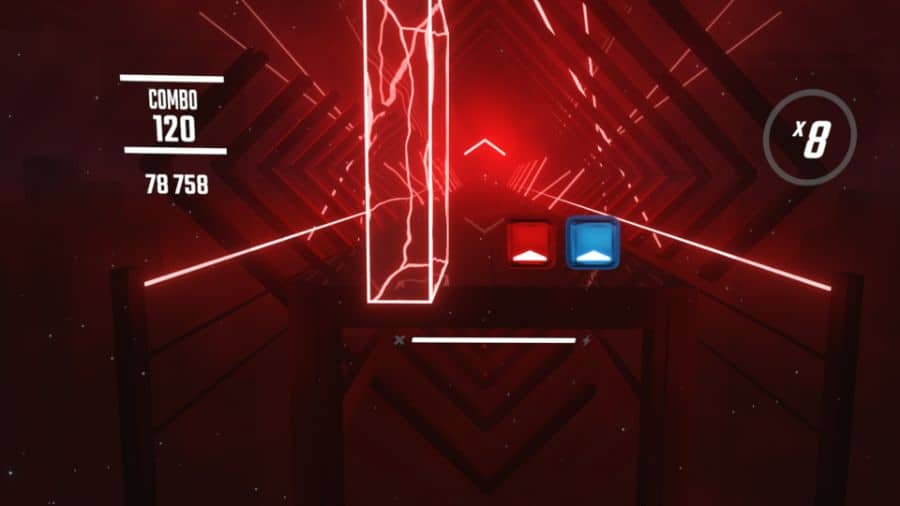
Stationary games are much better at preventing motion sickness rather than games where you’re moving or running around in VR. I find Beat Saber and Job Simulator to be very comfortable games, whereas games like Green Hell and first-person shooter games in VR require a much stronger stomach, and I really only recommend these for people who either don’t get VR motion sickness or have built up a tolerance to it so that they can play these types of experiences for a long time.
Adjust The Comfort Settings To Prevent VR Motion Sickness
There are a number of in-game settings in most games that can really help with preventing motion sickness:
- Teleportation movement – You’re much more likely to get VR motion sickness if you’re using a thumbstick to run around in VR or if there is involuntary movement in the VR headset that is not matched by what your body is experiencing in real life. A great way around this is to use teleportation movement – you can use your thumbstick to teleport from place to place in VR, and this minimizes any actual movement in VR, so you’re just hopping from one stationary spot to another.
- Vignette – With vignette on, your field of view will be limited when you move or turn. This means that the periphery of your vision will turn black and you’ll kind of see tunnel vision, which can significantly reduce VR motion sickness. Once you get used to VR and you’re not experiencing motion sickness anymore, you can turn this back or remove it completely to increase the immersion level.
Physically Turn In Your Playspace
If you’re playing games where there’s the option to physically turn in your play space or use a thumbstick to virtually turn your character in the game, I would always suggest physically turning in your play space. The reason why this is a good idea is that your body physically turns, and this matches what your eyes are seeing in the game, so we avoid this mismatch of experience between your vestibular apparatus and what your eyes are seeing, and hopefully, this will help to prevent motion sickness.
Set Your IPD Correctly
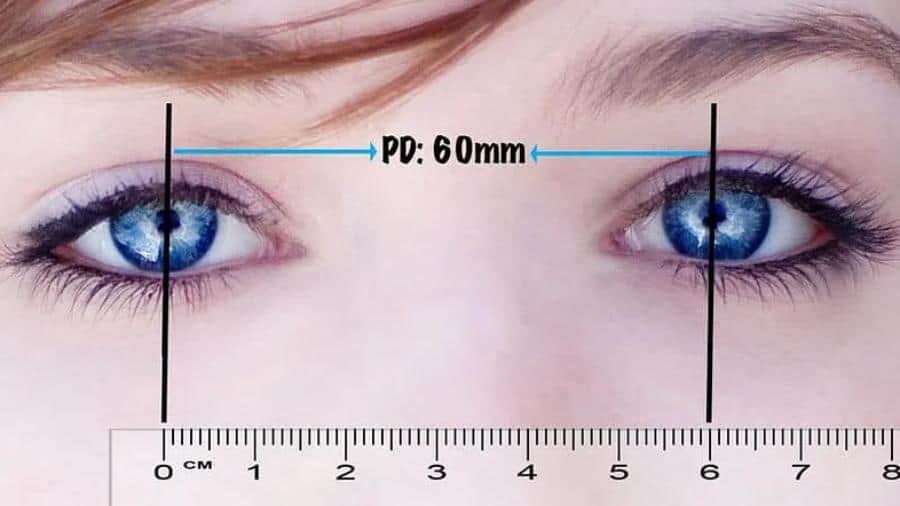
When you get your VR headset, you should make sure that the IPD (interpupillary distance – the distance between your two eyes) is set correctly for your eyes. If this is offset, you may see a blurry image or you may experience double vision, and this can significantly increase your risk of feeling nauseous or getting motion sickness in VR.
Some headsets, such as the Quest 2, only have three fixed IPD settings, but most other headsets allow you to either manually or automatically adjust the IPD so that it’s absolutely perfect.
Wear Glasses If It Makes The Visuals Clearer
If you wear glasses in real life, you should consider wearing your glasses in VR, particularly if not wearing glasses makes the visuals a little bit fuzzy when you’re using your VR headset. Ensuring that the visuals are as clear as possible will significantly reduce your risk of experiencing motion sickness.
Most headsets have a fixed focal length of between 1-2 meters, so if you can focus perfectly at this range, then you don’t need to wear your glasses, but if things are a bit blurry, you’d be better to wear glasses, contact lenses, or get a pair of prescription VR lens inserts, which are available for quite a number of headsets.
Smooth Performance Reduces VR Motion Sickness
Smooth performance is another really important thing in preventing VR motion sickness. You need to make sure that your VR experience is as smooth as possible. This means having a high refresh rate headset, but also ensuring that your hardware can keep up with that refresh rate.
This is probably more relevant for PCVR users. In my circumstances, when I’m using very graphically demanding games on a PCVR headset like Microsoft Flight Simulator or DCS World, I really struggle to hit the native refresh rate of my VR headset, and sometimes things can be a little bit jittery as you move.
If you’re someone who struggles with VR motion sickness, you should prioritize smooth performance at all costs – turn down the graphics settings and make sure everything runs buttery smooth, and you’re much less likely to experience VR motion sickness.
Keep Cool While Playing
It’s really important to stay cool when you’re playing VR, as feeling too warm can really increase your risk of getting VR motion sickness. So turn the thermostat down in your room, take off a layer or two, and consider even setting up a fan in your room to keep you cool while you’re playing – it will make a big difference.
Get Someone To Tell You You Won’t Get Motion Sickness
I came across one really interesting way of preventing VR motion sickness that I couldn’t wait to share in this article, and that is to get somebody else to tell you that you’ll be okay. There was a study done of Navy cadets where they told them before they went to sea, “You will not experience seasickness.”
And as a result of this verbal placebo, sure enough, they did experience less seasickness. So if you get somebody you trust to keep telling you, “You will not experience VR motion sickness,” before you use your headset every time, there’s a fair chance that it’ll help reduce the likelihood that you do experience nausea and other symptoms of VR motion sickness when you use your headset.
Try Taking Ginger Before Using Your VR Headset
Another tried and tested way to reduce motion sickness is to take ginger before you use your VR headset. This has been used to prevent travel sickness and seasickness for a long time, and there have actually been loads of studies that have looked at the effect of ginger on reducing motion sickness and other types of nausea.
And you know what? The evidence is pretty good. Now your individual experience may vary, but I’ve certainly heard of loads of people who like to eat a bit of ginger, drink a bit of ginger ale, or have a ginger biscuit before they play VR or before they do another activity that could cause motion sickness. And it really does work for some people. So I’d highly recommend you try this and hopefully it works for you.
Hopefully, you’ve found these tips useful and can put them into action to help prevent VR motion sickness in the future. I’ve tried all of the methods covered in this article and found them all to help to a greater or lesser extent. The big thing to remember is that, even if you’re really prone to VR motion sickness, you can slowly but surely build up your tolerance over time, and eventually get to the point where it doesn’t impact your enjoyment of using VR headsets.
