Beat Saber requires precise timing and precision to get a high score, and even a little bit of lag can have a major impact on your performance. There are quite a number of issues that cause lag or stuttering in Beat Saber, but most of them can be resolved. This article is going to walk you through the common Beat Saber lag issues and how to fix them.
Lag in Beat Saber is most commonly due to excessively high graphics settings, particularly high anti-aliasing and render scale. Background software, mods, poor controller tracking, and a computer that is close to the recommended system requirements are also common issues that cause stuttering.

What Causes Lag In Beat Saber?
Here is a quick list of the most common causes of lag in Beat Saber. I’m going to cover each of these issues separately in the rest of this article.
- Excessively high graphics settings
- Mods
- Hardware not meeting requirements
- Steam VR causing lag for Quest 2
- Poor Tracking
- Beat Saber updates
- Background updating
- Monitoring and background software
- USB 3 problems
- SteamVR Chaperone boundaries
- Nvidia Experience software
- High in-game anti-aliasing settings
There are quite a number of issues that can result in Beat Saber lagging, but if you work through this list of potential fixes, it is highly likely that you will resolve the issue you are having.
How Do I Fix Lag In Beat Saber?
To solve the vast majority of issues causing lag in Beat Saber VR, just work through this article, checking and fixing each potential issue as you go.
Excessively High Graphics Settings
Beat Saber can be quite resource-intensive, and if your GPU or CPU are being strained excessively, it will lead to lag. The two most significant graphics settings that can cause lag are anti-aliasing and render scale. You can adjust both of these in the Beat Saber graphics menu. Try turning anti-aliasing down to 2x and render scale to 1.0 and see if this resolves your lag issue.
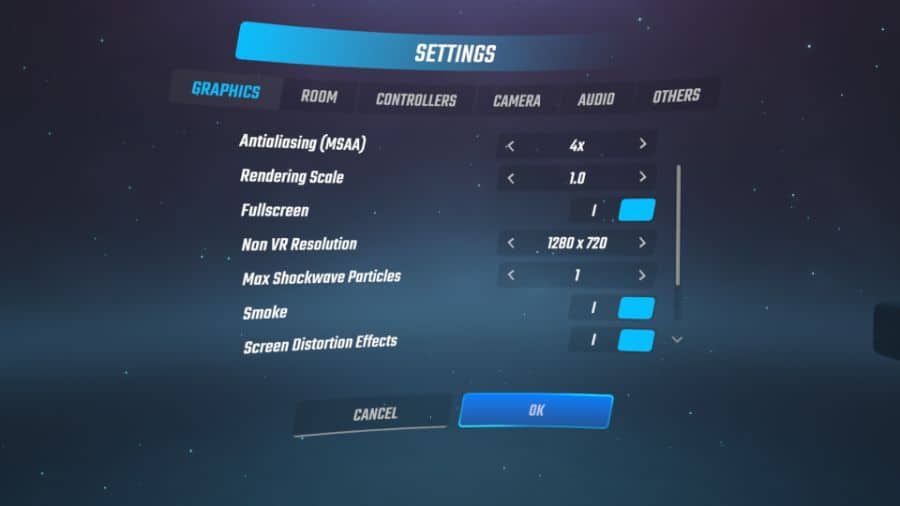
You can also turn down a number of other graphics settings to reduce the burden on your GPU and CPU.
- Turn down Mirror Quality
- Turn Bloom Post Process off
- Reduce Max Shockwave Particles value
- Reduce non-VR resolution
Graphics settings can also be set by external programs, particularly the Steam VR graphics settings for Beat Saber. A high custom resolution multiplier can have a major impact on performance, so turn this down below 100% and see if this prevents Beat Saber from lagging.
Turn motion smoothing on as this helps your computer to produce a stable frame rate when it cannot hit the native frame rate of your headset. Results vary, but this can really help if your computer is struggling with performance.

Beat Saber Mods Can Cause Lag
Installing mods for Beat Saber is the most common cause of performance issues. Beat Saber mods can impact performance and even cause crashing, usually when your mods and Beat Saber version are incompatible.
If you are having any performance issues, including lag, one of the first things you should try is to uninstall any Beat Saber VR mods you have and see if this fixes your performance issues. If it does, then you can go through the process of checking which mods are causing the issue.
Hardware Not Meeting The Requirements For Beat Saber
Whilst Beat Saber shouldn’t be a particularly demanding game, it does seem to struggle on hardware that doesn’t meet or exceed the recommended requirements. What the requirements don’t take into consideration is the resolution of your headset.
More recent, high-resolution headsets such as the Quest 2 and HP Reverb G2 can struggle even at the recommended requirements unless the graphics settings are turned down a bit. Check out the recommended requirements below.
Recommended Requirements:
- OS: Windows 7/8.1/10 (64bit)
- Processor: Intel Core i7 Skylake or equivalent
- Memory: 8 GB RAM
- Graphics: Nvidia GTX 1060 or equivalent
- DirectX: Version 12
Beat Saber Stuttering On Oculus/Meta Quest 2
There is a particular issue for people using the Quest 2, and to a lesser extent, the Rift S. Steam VR causes performance issues, and you are best to bypass Steam VR and run Beat saber directly through the Oculus software.
Do the following to bypass Steam VR for Oculus headsets;
- Find Beat Saber in your Steam game library and right-click it.
- Click on Properties.
- Click on Set Launch Options in the General tab.
- Add “-vrmode oculus” without the quotes in the launch options.
- Launch the game and it will not use SteamVR. This solves a lot of stuttering issues in Beat Saber with Quest 2.
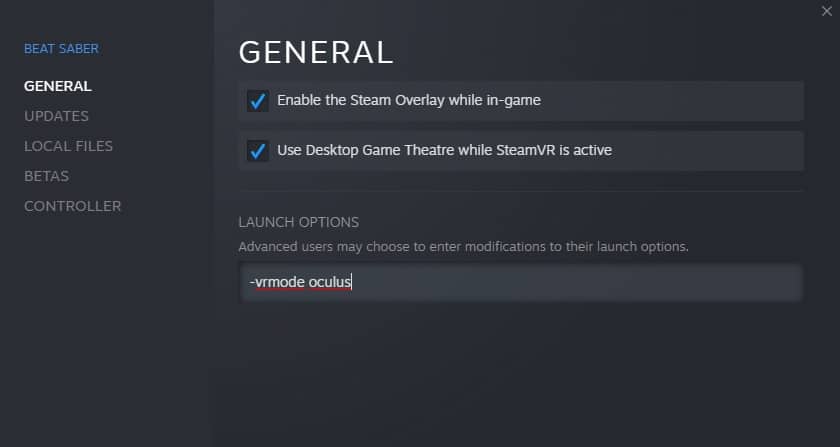
Poor Tracking
Poor tracking is a really common cause of lag and inconsistent scoring in Beat Saber. Make sure you have addressed the following causes of bad tracking, particularly for headsets that use inside-out tracking;
- Excessively bright or dark lighting in your room
- Plain walls or a featureless room
- Dirty or obscured cameras or sensors
- Low controller battery
- Direct sunlight
- Reflective surfaces
Beat Saber Updates
With every new Beat Saber update, there is a chance of introducing new problems. It isn’t uncommon for a Beat saber update to result in new lag or crashing. Often this is due to conflicts with mods, but can be due to a whole host of other reasons. A quick and easy solution is to can use Beat Saber Legacy software to downgrade Beat Saber to a previous version that was working without issue.
If you are also having issues with Beat Saber crashing, you should read this article for solutions to the most common issues.
Background Updating Often causes Lag In Beat Saber
Steam can be set to update programs only when you are not playing a game, or you can set it to update in the background at any time. You should prevent Steam from downloading and updating in the background as this can cause performance deterioration when playing.
Whilst it might be fine to have downloads and updates happening in the background of less reaction-dependent games, even a small increase in CPU load can cause lag spikes.
Here is how to disable background downloads and updates:
From the main Steam window, navigate to:
- View > Settings > Downloads > Uncheck Allow Downloads During Gameplay
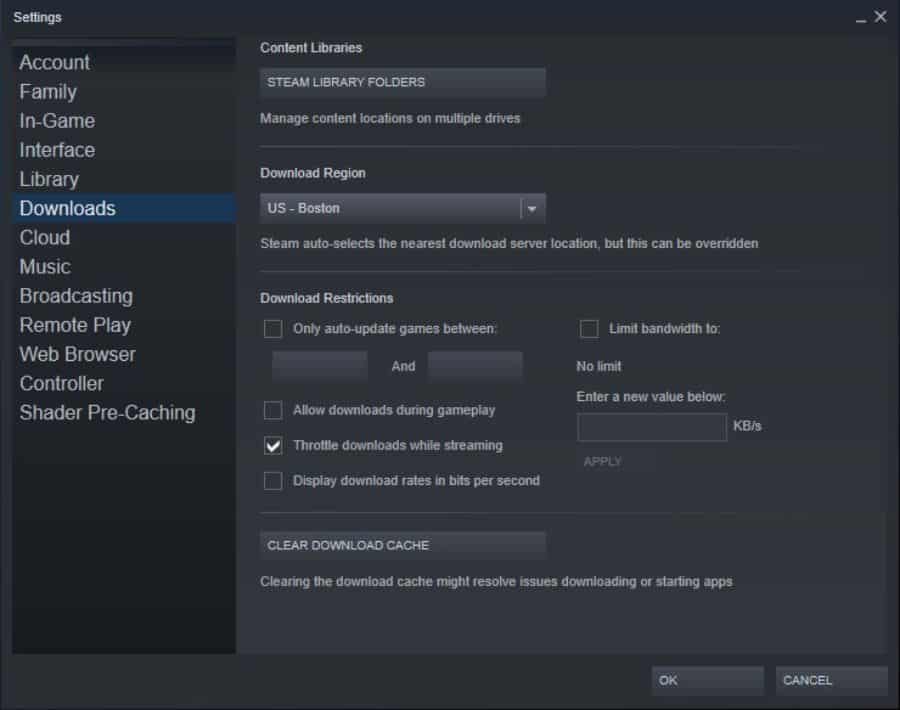
Monitoring And Background Software
A number of people have reported that certain background applications and processes can cause lag in Beat Saber. Notably, RBG software that controls lighting for your PC, keyboard, or mouse can cause lag in Beat Saber, so you should disable this software if you haven’t made any progress so far.
Background VR applications such as OVR and fpsVR have also been known to increase lag, so avoid running these while playing Beat Saber to see if this makes a difference.
USB 3 Problems
USB 3 slots can cause a lot of issues for the performance of VR headsets. I had terrible trouble getting my HP Reverb G2 to function properly at first, and the problem was related to an issue with USB 3. This is more likely to cause generalized performance issues, rather than a Beat Saber-specific issue.
I tried using the USB 3 slots on my motherboard and even bought a separate USB 3 expansion card to try to get my Reverb G2 working perfectly. Eventually, I found one slot on the main motherboard that worked perfectly, and I now use this one only.
Nvidia Experience Software Can Cause Lag In Beat Saber
Nvidia Experience software has a tendency to set default graphics settings in Beat Saber which can result in lag. If you have Nvidia Experience software installed, check the settings for Beat Saber and change the rendering scale to 1.0 and MSAA to 4x.
Check to see if this fixes the problem with lag. If it does, you can then slowly increase these graphics settings to find a level that avoids lag but optimizes the graphics.
Steam VR Chaperone Boundaries Causing Lag In Beat Saber
Some people have a problem where they get lag in Beat Saber when they come close to the Steam Chaperone boundaries. This results in quite significant stuttering, causing you to lose your timing and potentially ruin a perfect score. There are two easy ways to resolve this issue:
- Disable Chaperone boundaries using OVR Advanced Settings (this can be downloaded from Steam)
- Download ChaperoneTweak and increase the size of your play area so you will not come close to the boundaries.
Potential Bug With High In-Game Anti-Aliasing Settings
There seems to be a particular issue with 8x anti-aliasing for some people. It is hard to work out the exact issue, but even some users with high-end computers are experiencing lag and stuttering when they enable 8x anti-aliasing within the Beat Saber graphics menu.
Try turning anti-aliasing down to 2x or 4x and see if this makes a difference with your lag. Some people report a complete resolution of lag after doing this.
Last Word
There are few things more frustrating than when your favorite game won’t perform properly. I hope this article has helped you find a solution for lag in Beat Saber so you can start enjoying the game again.
