
Plenty of us enjoy playing darts, but have you ever tried it with a VR headset in tow? If not then you should definitely take the time to check out ForeVR Darts. I’ve spent hours playing this game, testing all the game modes, and striving for the perfect leg, to bring you this in-depth ForeVR Darts review. I hope to answer all your questions so you can decide if this is the right VR experience for you.
From the same people who created ForeVR Bowl, ForeVR Darts incorporates the same vivid graphics and excellent gameplay as their other titles. It is available on Meta Quest devices including Quest 2 and Quest 3 and doesn’t require too much space so can easily be enjoyed in both seated and standing play.
Getting Started With ForeVR Darts
You’ll be glad to know that ForeVR Darts has you covered when it comes to playing the game for the first time. Intuitive instructions will pop up as soon as the game begins and once you have read them you can easily access them again by simply clicking on the ‘Tutorial’ button that comes up on the menu screen along with the other game modes.
ForeVR darts provides you with all the information you need and you can simply bypass all the initial frustration of trying to figure out how a new game works. This guide will take you through all aspects of the game with clear instructions so get ready to jump straight into playing!
Hand Tracking
After taking you through the very basics of using your controller buttons in the game, the guide will then give the option of turning on hand tracking. This means you don’t have to use your controller which can make it feel even more like an authentic game of darts.
Remember that hand tracking is still a new feature and can be temperamental so you can easily switch back to using controllers if it is not working perfectly. That being said, ForeVR darts does it very well, aided by the fact that your hands are in front of you when playing darts so it’s easier for the cameras on the front of the headset to track your movements.
First, you need to make sure hand tracking is on in your device
- Open the Oculus menu (flat button on the bottom right of your right control)
- Select settings: Settings > Hands and Controllers > Hand tracking
- You can now try using your hands or just continue using your controllers.
- Remember to play in a well-lit room as the cameras rely on high contrast between your hands and your environment to allow good tracking
ForeVR will remind you of the tips for good hand tracking throughout the game and you can always return to the tutorial page if you need to turn it off/on but need to be reminded how.
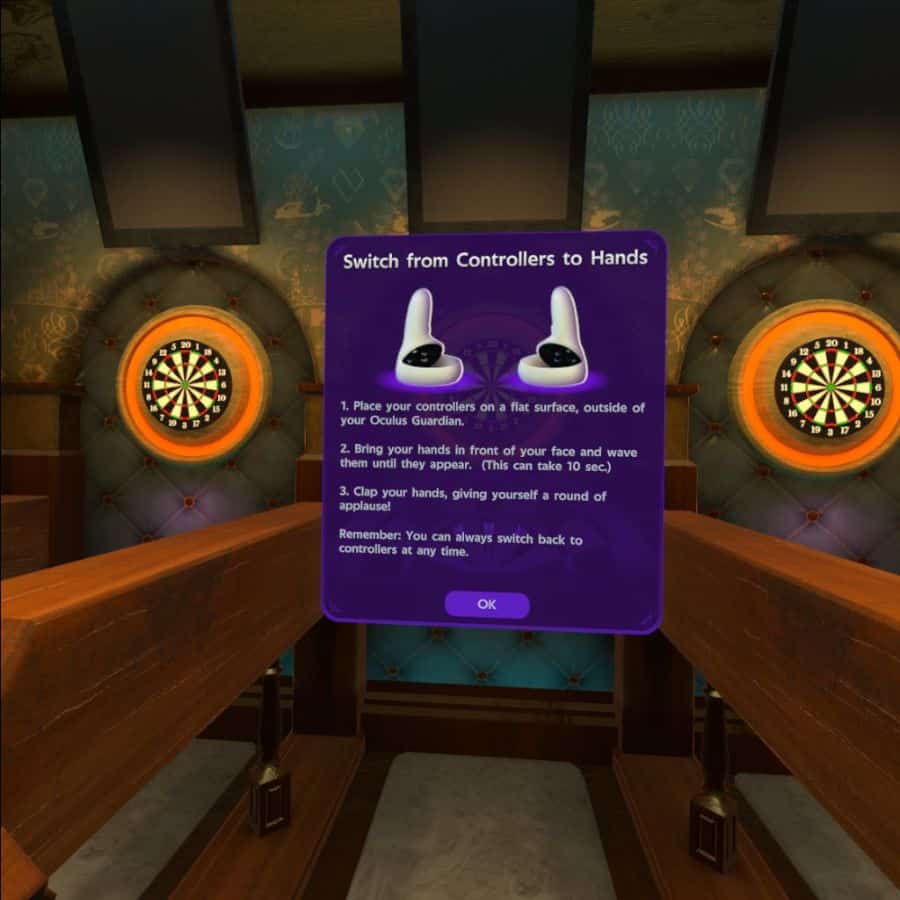
General Gameplay Information
After you have your hand-tracking options sorted, you will then be taken through the basics of the game. Learn the controls for selecting and throwing a dart, how to move around the pub, and how to use the menu button to change gameplay.
ForeVR Darts Gameplay Options
You’ll be thrilled to know that ForeVR has plenty of gameplay options to keep you entertained for hours. On the menu screen, as well as Tutorial which we have already discussed, there are Single Player, Multiple Player, Pass and Play, and Throw Practice for you to try out.
Single Player
When you are in the lobby, you’ll see the big menu screen at the center of the room. The most popular gameplay mode is Single Player and it’s not hard to see why. Put your darts skills to the test as you challenge yourself to score as highly as possible against an AI opponent. The truly great thing about Single Player is that you can choose the difficulty you want by picking full assist, medium assist, or no assist.
Full assist will provide both a target circle on the board with a dot in the middle, Medium gives you just the circle and there is no assistance at all for Hard. There is something to suit all skill and experience levels from novice to pro. I’d recommend starting with full assist until you get more used to the aiming mechanisms. As you progress, you can see which option works best for you.
Choose the location you want to play in and the game type including count up, cricket, 101, 201, and 301 not out. Once you have all your preferences selected, it is time to start playing! You will have eight rounds, with three throws each round to try and rack up the highest score possible. It is loads of fun and does actually feel like you are playing darts, using an authentic technique that feels pretty close to playing real darts.
Multiple Player
Multiple Player allows you to play with other players online, whether friends or new people you meet. Simply join in the lobby and select the time zone you are in to enter a room and test your skills against a host of new opponents. Equally, if you have some friends who are raring to take you on, use a Room code so you can all join in the same room together.
Smooth, sociable, and a test for your skills, there is a lot to love about online play. Remember to try out the jukebox, powered by YouTube to listen to any songs that you’d like to really get the vibes going.
Pass And Play
Pass and Play is exactly what it sounds like. You simply take it in turns between you and two other friends to use the headset and complete your rounds. Choose your difficulty, game type, and location as usual and enjoy the unique experience of playing VR darts with people you are hanging out with in real life.
Throw Practice
If you want all the fun of playing darts but without the pressure of an opponent, then Throw Practice is the place to go. Choose full, medium, or no assist as well as your location to practice anything from count up, cricket, 101, 102, and 103 Single out or 301 and 501 Double out. This is the best place to test your skill without the use of the assist to practice the technique necessary to throw perfectly. It’s laidback and at your own pace so get some tunes going and throw darts to your heart’s content.

Testing The Darts
Wondering what other types of unique darts you can unlock? Well, there is even an area in the lobby where you can go to browse through all the darts that you can unlock as you refine your darts technique. You can even test them and figure out which ones you might like to use your coins to buy after you have unlocked them. With over 50 different darts available, each brings a different look and sound effect when thrown along with cool designs. Make sure to try and pop those balloons that appear on the practice board!
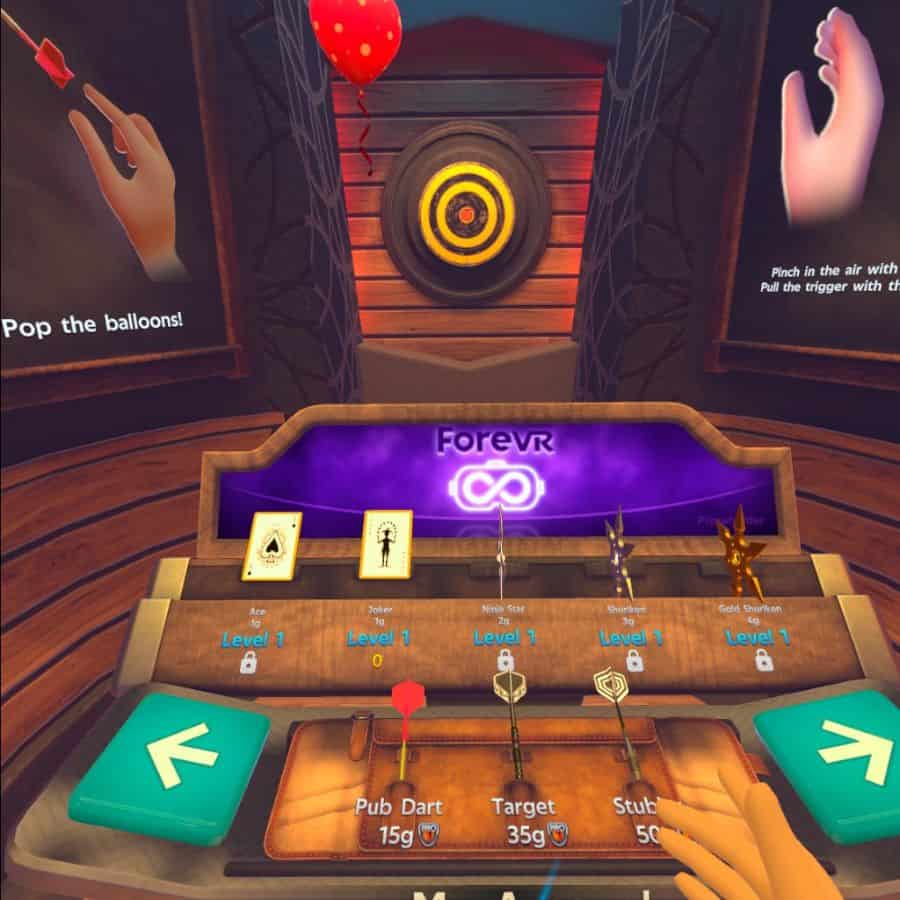
Graphics And Environments
If the excellent gameplay wasn’t enough, the graphics definitely complete the deal. Whilst the graphics are nothing particularly new to VR, I feel that the fun cartoonish style adds to the game experience and makes it feel like you really are in a bright, vivid arcade which is very enjoyable. The best part is that you can unlock new locations as you progress from a Mars Space Station (my personal favorite) to a bar in Las Vegas and onwards to the aptly named Bullseye Beach.

Conclusion: Does ForeVR Darts Hit The Target?
I must say I was very impressed when playing ForeVR Darts. I half expected to be frustrated with controllers and hand tracking not matching my movements properly or registering my throws properly. This was not the case at all and the realistic, tactile play was top-tier.
My arms and wrist even felt sore after a few rounds as I focused on having good technique! With excellent gameplay, cool graphics, and plenty of instructions to keep you on the right track, ForeVR Darts is one of the best, more laid-back VR sports games out there and I highly recommend that you give it a try.
