
Playing Elite Dangerous in virtual reality is an intensely immersive experience where you can explore the vast expanse of space and forge your own path in the galaxy right from the comfort of your own home. This article is going to show you the steps needed to seamlessly set up and dive into Elite Dangerous in VR. Strap on your VR headset, prepare for liftoff and get ready to traverse the cosmos in a way you’ve never done before. This is your definitive guide to playing Elite Dangerous in VR.
What VR Headsets Does Elite Dangerous VR Work With?
Elite Dangerous can be played in virtual reality with any VR headset that is able to play VR games on a PC. You must be able to connect your VR headset to a VR-ready PC. I have played Elite: Dangerous VR using PC VR headsets such as the HP Reverb G2, as well as headsets like the Quest 2 and Pico 4 which can be connected to a VR-ready PC via cable or wirelessly. I have had no significant performance or compatibility issues with any headset I have tried.
What Platforms Can I Play Elite Dangerous VR On?
The main platforms that Elite: Dangerous is available on are Steam, Epic Games store, and the Oculus App. You will need to install one of these platforms to purchase and install the game.
Creating And Linking Your Frontier Account
After you purchase Elite: Dangerous on Steam, the Epic store, or the Oculus App and run it for the first time, you will need to sign up for, or sign into your Frontier account and link it to the game platform you are using. This is very simple and only takes a few minutes. You need to do this because Frontier runs Elite: dangerous from a launcher that keeps the game up to date.
When you launch Elite Dangerous for the first time from either Steam, Epic or Oculus stores, the Frontier launcher will start and you will see the following message.

Either log into your existing account or create a new account and follow the instructions to link your account. This process only has to be done the first time you launch the game.
How To Play Elite Dangerous VR On Steam
Playing Elite Dangerous in VR is an amazing experience and one of the best VR simulation games you can play. You will feel like you are actually in the cockpit of your ship, flying through space. The sense of immersion is incredible.
To play Elite Dangerous in VR on Steam, you will need the following:
- A VR headset compatible with SteamVR
- A PC that meets the minimum system requirements for Elite Dangerous VR
- A copy of Elite Dangerous on Steam
Once you have all of the necessary requirements, you can follow these steps to play Elite Dangerous in VR:
- Install SteamVR on your PC.
- Connect your VR headset to your PC and ensure it is switched on.
- Launch SteamVR.
- Launch Elite Dangerous from your Steam library.
- You will then see a box giving you the option to launch Elite: Dangerous in SteamVR mode. Make sure to select this option and then click “Play”.
- The Frontier launcher will open. Trigger/click the blue play button.
- The game will automatically detect your VR headset and switch to VR mode.
Once you are in VR mode, you can use your VR headset to look around the cockpit of your ship and explore the galaxy. There are multiple control options, so you can use your VR controllers, a gamepad, keyboard and mouse, or a joystick/HOTAS depending on the situation and your preferences.
Here are a few tips for playing Elite Dangerous in VR:
- Make sure that your PC meets the minimum system requirements for Elite Dangerous VR. Ensuring a smooth frame rate is crucial to ensure you have a comfortable experience.
- Adjust the settings in Elite Dangerous to get the best performance. If your frame rate is struggling, turn the graphics settings down a little. You will have a much better overall experience if the gameplay is smooth.
- Take breaks from playing if you start to feel motion sickness. Elite: Dangerous is one of the more intense VR games I have played, particularly when flying in space. If you are new to VR, take regular breaks until you get used to the feeling of being in VR.
Playing Elite Dangerous in VR is an amazing experience. If you have a VR headset, I highly recommend trying it out.
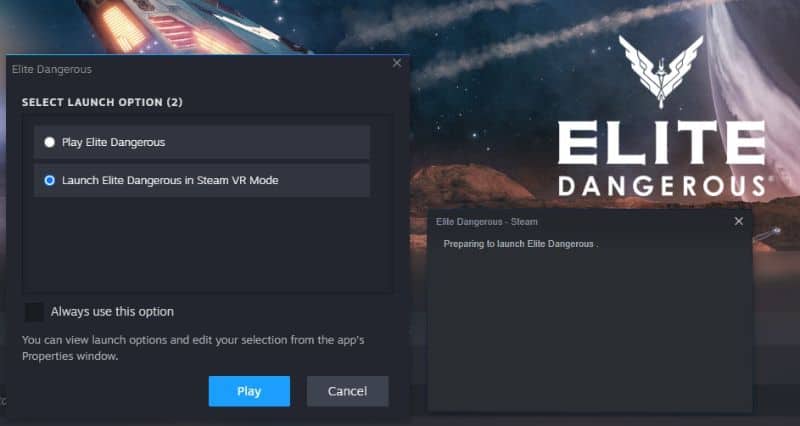
How To Play Elite Dangerous VR On Epic Games
Playing Elite Dangerous in VR on the Epic Games platform is very simple, but there are a few differences from the process of playing it on Steam. Here’s a step-by-step guide to help you get up and running:
- Check Your Equipment: First, determine if you are using an Oculus or SteamVR headset. If you are using a Quest 2 with a link cable, Oculus Rift, or Quest 2 with Airlink/Virtual Desktop, the steps will be slightly different compared to using a headset like the Valve Index, HTC Vive, Reverb G2, or any other SteamVR headset.
- Connect Your Headset: If you’re using a Quest 2 with a link cable, turn on the headset and then plug in the link cable. Once you have allowed link cable access, you’ll be taken to Oculus home. If you’re using an Oculus Quest with Virtual Desktop, turn on the headset, open Virtual Desktop, and link to your PC. If you’re using an Oculus Rift or a SteamVR headset, simply turn on your headset.
- Navigate to Desktop: For Oculus users, trigger/click and open the desktop icon. For SteamVR users, use the desktop function within SteamVR.
- Open Epic Games Launcher: Now open the Epic launcher and go to your Epic library.
- Launch Elite Dangerous: Trigger/click on the three dots at the bottom right of the Elite: Dangerous icon and click Launch in VR. The Frontier launcher will open. Trigger/click the blue play button. Please note that it can take a while to load, so be patient.
- Ensure Primary Focus: If your controls don’t appear to work, it’s probably because Elite Dangerous won’t recognize input if its window is not in primary focus. This is often an issue with the Oculus PC app. You can fix this by using Alt + TAB until Elite Dangerous is in primary focus again.
Remember, the key to a smooth VR experience with Elite Dangerous on Epic Games is to start the Epic launcher while ‘in’ VR. This is a crucial step that often gets overlooked.
How To Play Elite Dangerous Using The Oculus App
To play Elite Dangerous in VR using the Oculus app, you will need the following:
- An Oculus headset compatible with the Oculus app
- A PC that meets the minimum system requirements for Elite Dangerous VR
- A copy of Elite: Dangerous on the Oculus store
Once you have all of the necessary requirements, you can follow these steps to play Elite Dangerous in VR:
- Install the Oculus app on your PC.
- Connect your Oculus headset to your PC.
- Launch the Oculus app.
- Click on the “Library” tab.
- Find Elite Dangerous in the library and click on it.
- Click on the “Play” button.
- The game will automatically detect your Oculus headset and switch to VR mode.
What’s The Difference Between Legacy Horizons And Elite: Dangerous Horizons?

When the Frontier launcher loads, you may see the option to choose which version of the game you wish to play.
Elite: Dangerous Horizons was released in 2015 as the first major expansion for Elite: Dangerous. It added a number of new features to the game, including the ability to land on planets and moons, drive around on foot, and engage in new forms of combat.
Legacy Horizons is a static version of Elite: Dangerous Horizons that was released in 2021. It is a separate game from Elite: Dangerous Horizons and does not receive any further updates. Legacy Horizons is intended for players who are unable to run the newer version of Elite: Dangerous Horizons due to hardware limitations.
The main differences between Legacy Horizons and Elite: Dangerous Horizons are:
- Graphics: Legacy Horizons uses the older graphics engine from Elite: Dangerous. Elite: Dangerous Horizons uses a newer graphics engine that offers improved visuals.
- Features: Legacy Horizons does not include the following features from Elite: Dangerous Horizons:
- Planetary landings
- On-foot gameplay
- New weapons and modules
- New missions and scenarios
- Updates: Legacy Horizons is a static game that does not receive any further updates. Elite: Dangerous Horizons is an ongoing game that receives regular updates with new content and features.
If you are unable to run Elite: Dangerous Horizons due to hardware limitations, Legacy Horizons is a good option for playing the game. However, if you have a powerful enough computer, I recommend playing Elite: Dangerous Horizons, as it offers a more immersive and feature-rich experience.
