Beat Saber is a fast-paced VR rhythm game where timing and accuracy are critical to getting through a song flawlessly and achieving a high score. Even small issues with the tracking of your VR controllers can have a big impact on your performance. This article is going to cover how to fix the majority of Beat Saber tracking issues to help ensure you have a great experience.
Most Beat Saber tracking issues can be solved by playing in moderate lighting, covering reflective surfaces, switching off LED lights, and adding features to your playspace. Increasing controller tracking frequency, improving WiFi if using AirLink, and using 1.5V batteries in your controllers can also help.
Let’s look at each major cause of tracking issues in Beat Saber and discuss how to fix them.
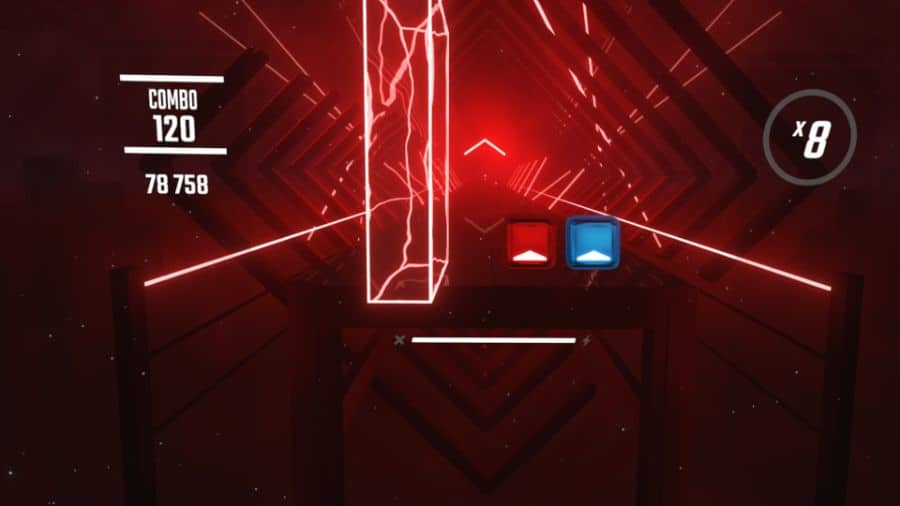
1. Improve Lighting To Fix Beat Saber Tracking Issues
One of the most important things you can do to improve controller tracking in Beat Saber is to ensure that the lighting in your room is just right. If you’re really struggling with poor tracking, don’t underestimate lighting issues as a major cause of problems. Get the lighting in your room set up perfectly before moving on to consider other causes.
There are three ways that lighting can cause Beat Saber tracking issues.
Excessive Direct Sunlight
Most inside-out tracking systems use cameras on the headset and lights on the controllers to track their position in the room and position relative to each other. Bright light prevents the cameras on your headset from being able to see the lights on the controllers, making it harder to track their movement.
Some headsets have controllers that use infra-red lights, such as the Quest 2, while others use light in the visible spectrum, including WMR headsets such as the HP Reverb G2. Both can be affected by excessively bright light which is one of the reasons why the Quest 2 works poorly outside in direct sunlight.
If you get a lot of direct sunlight through your windows, you are best to close the curtains or blinds when using your VR headset. If this makes the room dark, you may need to turn on a light or two, but if the room remains reasonably well lit, you may be better off leaving the lights off.
Low Lighting
At the other end of the spectrum, low lighting can also affect tracking performance in Beat Saber. It is ideal to have moderate, diffuse lighting throughout your room, at a brightness that you could easily read in.
VR headsets that use inside-out tracking work best in moderate, even lighting conditions. Moderate lighting optimizes the contrast levels between the features in your room, making it easier for the cameras on your headset to determine the position and movement of the headset and controllers.
Electric Lights In Your Room
If you have any bright sources of electric light in your room, these can significantly affect tracking in Beat Saber. They don’t even need to provide a lot of light, even small LED lights can cause major issues. Fairy lights, Christmas tree lights, RGB lighting, and LED spotlights can all interfere with tracking.
If possible, turn off bright localized lighting and ideally use lights with shades, or softer lighting that illuminates the room evenly.
2. Clean The Cameras On Your VR Headset
The tracking performance you experience in Beat Saber will only be as good as the ability of the tracking cameras to pick up the movement of the controllers and the headset within the room. Smudges or dirt on the cameras can cause Beat Saber tracking issues, so you should check each camera and ensure they are completely clean.

3. Add Features To Your Play Space
If you’ve got the lighting in your room perfect, but are still having tracking issues in Beat Saber, you should consider whether it could be caused by a lack of features in your room. Inside-out tracking relies on picking up features in your room and tracking them in relation to the movement of your headset.
If you have bare walls and everything in the room is a similar color, your VR headset is really going to struggle to pick up on features it can use to track your headset and controllers effectively.
Solution
- Add some colorful features to your room. Putting a few pictures or posters on the walls, and placing a few objects around the room can make a massive difference to the tracking.
- Change your orientation in the room when you are playing so you are facing in the direction with more features.
- If you are using a standalone headset, you could consider moving your playspace to another room that has more furniture, or features that may improve the tracking.
4. Cover Mirrors And Reflective Objects To Fix Beat Saber Tracking Issues
Mirrors and other reflective surfaces such as TVs, monitors, or even windows will create a lot of reflections that can have a major impact on tracking accuracy. The cameras on your headset determine the position of the headset and controllers in part by detecting light bouncing off objects in your room and light being emitted from the controllers. If that light is bouncing off reflective objects before being captured by the cameras, it will confuse the headset and impact tracking.
Solution
Cover up any reflective objects in your room. Mirrors are the most important thing to cover up, but closing your curtains at night can also help a lot, as there will be a lot of reflection from the windows when it is dark outside. You can also cover any TVs or monitors, and even shiny objects in your room if you are having particular difficulty with the tracking.
5. Increase Controller Tracking Frequency
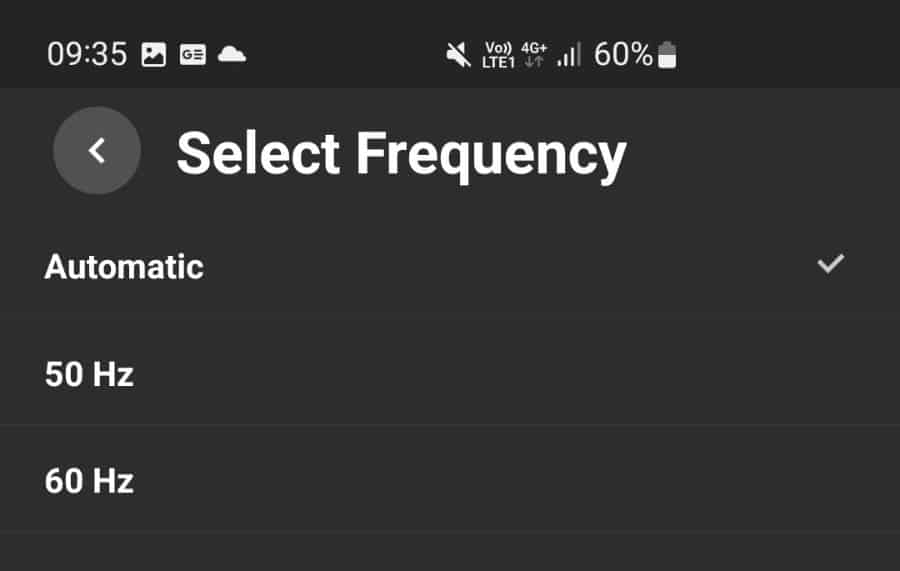
If you have a Quest 2, you can adjust the tracking frequency of the controllers and many people have reported an improvement in tracking accuracy in Beat Saber after adjusting this. The tracking frequency is normally set to auto and is designed to match the frequency in Hz of your domestic electricity supply, to prevent flickering of the tracking lights. However, you can set this manually to the frequency of your electricity supply, which differs by country.
Some people have reported that switching the frequency to 60Hz has improved the accuracy of tracking regardless of what country they are in. This may be due to the fast nature of Beat Saber and the relatively slow frequency of domestic electricity supplies.
Increasing the frequency of the tracking lights on the controller will decrease the time between signals being received by the cameras on the headset and lead to improved tracking. I think this is well worth trying, but it may decrease the battery life of your controllers.
Increase the tracking frequency of your Quest 2 by doing the following:
- Turn on your Quest 2 headset.
- Open the Oculus app on your phone.
- Go to the menu in the bottom right corner and then select Devices. Make sure your Quest 2 is selected.
- Scroll to the bottom and select Advanced Settings.
- Select Tracking Frequency and choose between automatic, 50Hz, and 60Hz.
6. Restart Your Headset
If you have previously had good tracking in Beat Saber, but have now started experiencing issues, the solution may be as simple as restarting your VR headset. There are multiple software and hardware issues that can be solved by a simple restart, and I have spoken to multiple people who have reported big improvements in the tracking performance after a restart.
Don’t just put your headset into sleep mode, but do a full restart of the headset and then try playing Beat Saber again to see if the tracking has improved.
7. Change To 1.5V Batteries

Most VR headsets have controllers that are designed to use 1.5V batteries, but most rechargeable AA batteries have a rated voltage of 1.2V. This can lead to your controllers having intermittent, or subtle power issues as you use them, and can lead to poor tracking.
I have noted repeated issues using 1.2V batteries with my HP Reverb G2, where the controller will stop using haptic feedback, or declare low battery even just after I have changed the batteries. Multiple people have reported that their Beat Saber tracking issues have been greatly improved by switching to 1.5V batteries.
Non-rechargeable batteries normally have a voltage of 1.5V, but it is also possible to get rechargeable batteries with 1.5V, although they are much less common.
8. Improve Your WiFi To Limit Tracking Problems In Beat Saber
If you are using Air Link or Virtual Desktop to use Quest 2 or another VR headset wirelessly, you need to be aware that the latency you will experience is normally worse than using a wired connection, and certainly worse than playing Beat Saber directly on your headset.
Whilst this won’t strictly affect the tracking performance of your headset, it will cause lag in Beat Saber, which has a similar impact on your performance. The movements that you make will take longer to be communicated to the game, meaning that your timing will be off in Beat Saber and other fast-paced games.
Even worse, if you have a poor WiFi connection, the latency you experience may be quite variable, meaning it will be much harder to compensate for the increased latency.
If you’re using a VR headset such as the Quest 2 over Wifi using Air Link, I recommend having a direct line of sight to your router or wireless access point, and this should ideally be in the same room you are in. I bought a WiFi 6 wireless access point for the room I use my Quest 2 in. This provides a lightning-fast WiFi connection, and it is connected via ethernet cable to my internet router, which is situated in another room.
9. Increase The Refresh Rate On Quest 2
Whilst not strictly related to poor tracking, the refresh rate of the displays in your VR headset can impact how well you perform in Beat Saber and other VR rhythm games. When the Quest 2 was first released, it had a refresh rate of 72Hz, meaning that the image on the screen was updated every 13.9ms. Whilst this isn’t a huge amount of time, it can make a difference to your timing and scoring in Beat Saber.
The Quest 2 now has several options to increase the refresh rate to either 90Hz or 120Hz. At 120 Hz, the screen updates every 8.3ms, significantly reducing the delay between something happening in the game, and seeing the results on the screen.
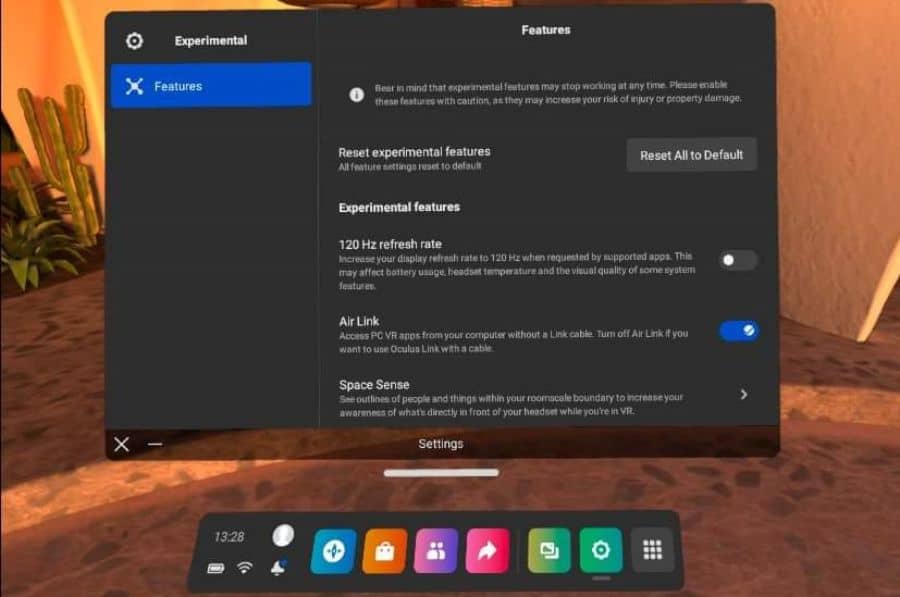
10. Turn On Your Controllers One By One If Using PSVR
If you’re using PSVR and your room is set up perfectly, but you’re still having Beat Saber tracking issues, there is an unlikely-sounding fix. The solution is to turn on your PSVR controllers in a specific order.
- Launch Beat Saber and then turn off both of your controllers.
- Turn on the controller in your right hand first, followed by the controller in your left hand.
- If one or both of your controllers are having tracking problems, turn them both off again.
- Now turn on the controller in your left hand first, followed by the controller in your right hand. Now check the tracking again, and you should notice that the tracking issues are gone.
- Once you work out which controller needs to be turned on first, label them so you don’t forget what order to turn them on next time.
Inside Out Tracking Isn’t Perfect
Most tracking issues happen with headsets that use inside-out tracking, where the headset itself is tracking the position of the controllers. Headsets that use external base stations for tracking are significantly more accurate and have fewer tracking issues.
Beat Saber is a very demanding game due to the speed and accuracy that is required to perform really well and post high scores, particularly at Expert and Expert+. Inside-out tracking is just not quite good enough to provide pinpoint accurate tracking all of the time, and it is likely that you are going to come up against a ceiling, where the consistency of the tracking impacts your performance once you get really good.
For 99% of people and games, inside-out tracking works well, and I much prefer it compared to the hassle of setting up external tracking stations. However, if you want to have flawless tracking and really aim for the top of the leaderboards in Beat Saber, you may want to consider getting a headset that uses external tracking stations, such as the Valve Index.
Beat Saber May Have Tracking Issues In The Game Code
One other point to note is that there are occasional tracking issues that may originate from the Beat Saber software itself. It isn’t entirely clear what the issue is, but many in the community think that some of the issues may be due to issues that only Beat Games can resolve.
It can sometimes be difficult to determine whether a problem is related to your setup, the software, or other software. I’ve got another article that covers how to fix crashing and performance issues in Beat Saber that you may find helpful.
Last Word
By using the tips in this article, I have managed to ensure that I have no Beat Saber tracking issues with both the HP Reverb G2 and Quest 2 in standalone and Air Link modes. I feel that almost everyone can achieve the same result with tracking in Beat Saber, although those playing at a very highly competitive level may want to consider external tracking.
