You’re not alone if you’ve noticed the Guardian boundary resetting on your Oculus/Meta Quest 2 repeatedly. This is a really common problem with a number of causes and a few simple solutions. This article is going to help you work out why your Quest 2 Guardian keeps resetting and help you to fix the problem.
The most common causes of Meta Quest 2 Guardian repeatedly resetting are issues with the lighting or setup of your play space, software issues, or wireless interference. Correcting these issues, rebooting your device, clearing the Guardian history, or doing a factory reset fixes most problems.
Let’s look at these issues in a little more detail to help you stop the Guardian resetting on your Quest 2 VR headset.

Causes Of Meta (Oculus) Quest 2 Guardian Resetting
The Guardian system on the Oculus/Meta Quest 2 allows you to draw a virtual boundary around your play space, and the headset will display this boundary when you get close to it, allowing you to stay safely within your playspace and avoid potential injury.
Although it is a virtual boundary, your VR headset must orientate itself within your room using the four cameras on the headset to position the Guardian boundary in the correct place. The most common cause of the Guardian boundary resetting is that the cameras on the headset cannot identify the features in your room to position the boundary accurately.
Rather than trying to approximate the location, potentially getting it wrong, the headset asks you to redraw the boundary in an attempt to reestablish the boundaries. Let’s look at what factors contribute to the boundary getting reset and what you can do about it.
Incorrect Lighting
The cameras of your Oculus Quest 2 headset are sensitive to the lighting in your room, both for tracking the controllers and for identifying features in your room to accurately track the Guardian boundary and floor height.
If your room is too dark or too bright, the cameras will have insufficient contrast to be able to identify the features of your room and they will not be able to establish the Guardian boundaries. The cameras on the Quest 2 are not particularly high quality, and whilst better cameras would do a better job, they would also push up the manufacturing cost of the headset.
Using the passthrough camera is a good way to see if the lighting in your room is at an acceptable level. Assuming you have this feature turned on (found in the Guardian features section of the options menu) you will see the grainy, black and white images that the camera produces. If the lighting in your room is too bright, everything will be washed out and you will struggle to see the individual features in the room, that are essential for your headset to set up the Guardian boundary.
Similarly, if the lighting is too dark, there will be insufficient light for the headset to pick out the detail that it needs. You should aim for moderate, indirect lighting in your room. Adding a few shaded lamps if things are too dark, and closing curtains, if conditions are too bright, can help a lot.

Specific Lighting Issues Affecting Oculus Quest 2 Guardian
Here are a few specific things that can affect your headset and result in the Meta Quest 2 Guardian resetting.
Sunlight From Windows
This will prevent the cameras on your Quest 2 from picking out the details in your room and can cause the guardian to reset, particularly if the lighting is highly variable when using your headset. I prefer to pull my blinds and use more gentle, electric light when using my Quest 2.
Bear in mind that direct sunlight is also potentially very hazardous for your headset, as if direct sunlight falls on the lenses, it can result in damage and burning of the screen, as the light gets focused on the screen like a magnifying glass.
Reflective Surfaces
Mirrors and televisions can cause the cameras on your Meta Quest 2 to struggle, as the reflections confuse the headset and prevent it from orientating itself in your playspace. This can affect both the controller tracking and also cause the Guardian to fail and reset.
It’s best to cover mirrors and TVs while playing or use your Quest 2 in a room that does not have too many reflective surfaces.
Fairy Lights And Christmas Lights
Whilst fairy lights are lovely to have in your home, they are a nightmare for your Quest 2. Both the tracking and the Guardian became a problem when I tried to use my Quest 2 in my hall at Christmas, with the lights from my Christmas tree causing all kinds of trouble.
Although fairy lights are individually small, they produce a small point of quite intense light that can badly affect the light sensors of the cameras of your Quest 2. Turn off fairy lights when using your Quest 2 to avoid any issues.
Limited Features Or Contrast In Your Room
With the cameras being monochrome and fairly poor in quality, they can really struggle in a room that has few features or plain walls. This can lead to the Guardian resetting but can be prevented by adding some features to your room. Putting a picture or two on the walls, or just placing a few things around the room can be enough to break up large, featureless sections and allow your Quest 2 to orientate itself and accurately recall the Guardian boundary.
Change In The Layout Of Your Room
The Quest 2 Guardian system will also struggle if the layout of your room has changed from the last time you used your Quest 2. If the headset cannot recognize the room to reestablish the Guardian boundary, it will reset and you will have to draw it again.
This does happen to me from time to time, as the room I use for my Quest 2 is also used by my wife and children, who have a tendency to move things about. As long as I know why the Guardian has reset in this instance, I have no issue, as it only takes a few seconds for me to reset the floor height and draw the boundary again.
Dirty Lens On Your Meta Quest 2

If you’re struggling with the Guardian boundary resetting on your Quest 2, make sure to give the camera lenses on the headset a clean. It’s surprising how dirty they can get as you will inevitably touch them repeatedly when taking your headset off and on, and even when readjusting your headset while playing.
Dirty lenses are also a very common reason for poor controller tracking, so this could potentially help two issues at once.
Wireless Interference From Power Cables, Appliances, Or Wireless Devices
I’m not sure that I’ve experienced this issue myself with the Quest 2, but representatives from Meta have reported that this can be a cause of the Meta Quest 2 Guardian resetting. If you have a lot of trouble with it resetting every time you put your headset on, it would definitely be worth moving any electrical appliances away from your play space.
When playing PC VR content on my Quest 2, I prefer to use a wireless Air Link connection, ideally achieved by having a direct line of sight to a WiFi 6 or WiFi 5 router. It may be that being too close to your router could potentially cause interference, so it may be worth using your headset further from the router to see if this solves your issue.
You could also try using your headset in another room away from too many electrical appliances to see if this makes a difference.
Other Ways To Stop The Guardian Resetting On Oculus/Meta Quest 2
If you’ve been through the room setup issues above and fixed or excluded all of them, these next steps should hopefully fix the problems you are having. Whilst it can be tempting to just turn off the Quest 2 Guardian if it is causing issues, you should persevere with fixing it, as it is a crucial safety feature of the Quest 2 that helps you play in a safe space. These fixes are best followed in order.
Clear Guardian History
Sometimes the best option is to reset the saved Guardian history on your Quest 2 and then go through the process of setting the floor height and guardian boundary again. It’s surprising how often this fixes issues when Oculus Quest 2 Guardian keeps resetting. You can reset the Guardian history by following these steps:
- Press the Oculus button on your right controller to bring up the Oculus toolbar.
- Select the Quick Settings menu on the left side of the toolbar.
- Click on the Settings button in the top right corner.
- Select the Guardian settings button.
- Click on the button next to “Clear Guardian History“.
- Confirm that you want to proceed.
- You will then be asked to set the floor height and draw a new Guardian boundary.
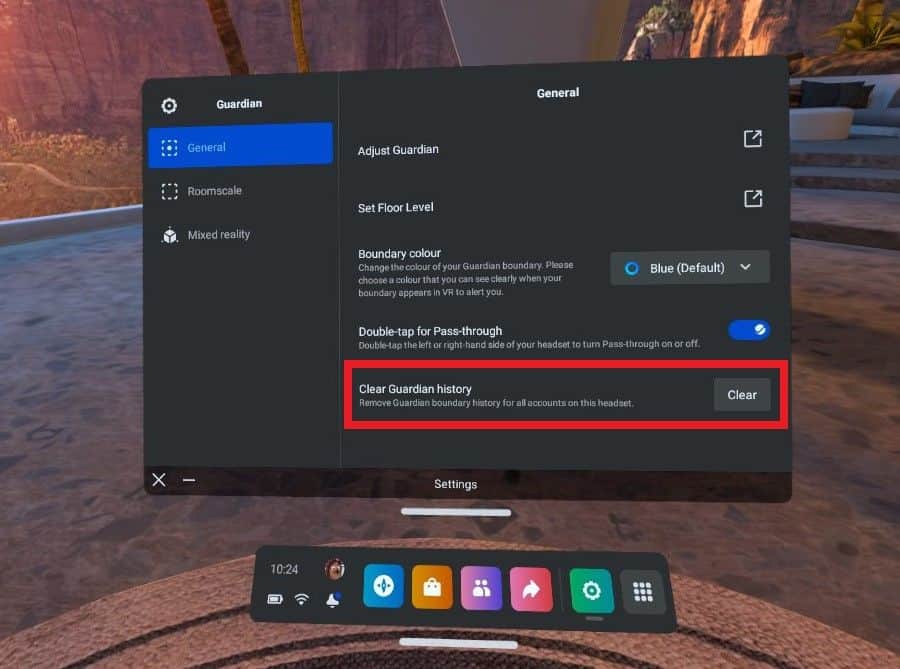
Reboot Your Meta Quest 2
Another good option to fix issues with the Guardian resetting is to do a hard reboot of your headset. Many people just press the power button at the end of a play session, but this just puts the headset into sleep mode.
Doing a hard reset by pressing and holding the power button for about 3-5 seconds can often fix software issues that create problems with the Guardian boundary. Once your headset has powered off, you can press and hold the power button again to turn it on, and hopefully, the Guardian will now be working.
Factory Reset
The final option to fix issues with your Quest 2 Guardian resetting is to do a factory reset.
You can do a factory reset of your Meta/Oculus Quest 2 by following these steps:
- Turn your Quest 2 off completely and then hold down the power and volume buttons until you see a USB Update Mode menu appear on the screen.
- Select the Factory Reset option by navigating with the volume up and down buttons, and then click the power button to select it.
- Select “Yes, erase and factory reset” and press the power button to confirm that you want to do a factory reset on your Quest 2.
- Once the factory reset is complete, you will have to perform the initial setup and download all of your games again.
If you’re still not having any luck stopping your Meta Quest 2 Guardian resetting repeatedly, you should contact the Meta Quest 2 support team to see if they have any other suggestions to fix your issue.
