
Walkabout Mini Golf is one of the most satisfying and fun VR sports games you can play. Whilst it’s easy to get started, if you want to get better and compete with the best, you’re going to need some tips to improve your game.
This article is going to cover all of my best Walkabout Mini Golf tips and secrets to improve your game and ensure that you shoot lower scores. These tips cover a variety of aspects such as stance, swing, tactics, and even the psychology of sports.
The Basics
Walkabout Mini Golf provides a fantastic simulation of real-world putting, so most of the techniques that you need to play in real life carry over to the game. Getting the basics right is really important if you want to hit good shots, so let’s start with these.
Holding Your Controller
Walkabout Mini Golf is played with one controller, so pick your dominant hand, and leave the other controller to the side. Although you only use one controller, don’t be tempted to only use one hand to play. You’ll need to use both hands to ensure you keep the controller steady and produce controlled consistent shots.
Unfortunately, you can’t hold a VR controller the same way as a real putter, so you’ll have to improvise. Hold the controller naturally with your dominant hand, and use your other hand to stabilize the position and immobilize your wrist.
I like to interlock my left index finger and my right baby finger so that my left-hand wraps around the base of my right hand and my right wrist.
If you want to take things a step further, you can buy a golf club controller attachment that your controller fits onto which will allow you to grip a real golf club handle, and give you a lot more control. I use one of these to play a range of golf games, and it makes a big difference to the consistency and accuracy of my swing.
Stance
To ensure you hit consistent swings, you should stand at 90 degrees to the target, with your feet shoulder-width apart. Bend your knees slightly and lean ever so slightly forward so your weight is over the front of your feet and your head is directly over the ball.
This provides a solid base, reducing body sway, and allows you to judge the line of the ball much more accurately.

The Swing
Your swing should be simple, smooth, and consistent. Keep your arms and wrists straight and imagine your club is a pendulum, moving back and forward smoothly. Don’t use any wrist motion to try to flick the ball, as this will make your swing very inconsistent, and don’t try to push the ball.
Although you should generally be trying to bring the clubhead straight back and forward, creating a slight arc with your swing is natural and perfectly acceptable. You can adjust the power of your shots by increasing or decreasing your backswing.
Practice Swing
Having a practice swing is a good way to calibrate your swing before your shot, allowing you to gauge the power and line that are required. After you press the trigger button to position yourself in front of the ball, you can either take a step back to do a practice swing, or you can make use of the “grip to putt” feature.
The “grip to putt” feature means that although you can see your putter head at all times, it only becomes a solid putter capable of hitting the ball when you press the grip button. This allows you to stand over your ball and try hitting a practice swing right through your ball and along the actual line of the shot, which is a really convenient way to practice your shots.
Walkabout Mini Golf Tips Video
If you’d rather get your Walkabout Mini Golf tips in video form, I’ve made a great video covering everything you need to know to go from beginner to master.
General Walkabout Mini Golf Tips
Now that you know the basics of how to play the game and change the in-game settings, this next section is where the gold is. These Walkabout Mini Golf tips will really help you to improve your game and lower your scores.
Practice Mode
One of the best ways to get better at Walkabout Mini Golf quickly is to spend most of your time in Practice Mode. You can choose this option whenever you select any course to play. It enables you to play any hole you want and redo any shot you like by simply pressing back on the right thumbstick after any shot.
This is a great way to practice the same shot repeatedly to master the power and angle required to hit it perfectly. I’ve used this extensively to help me find the best technique for playing each hole, as it allows you to experiment with unusual shot choices and angles.
I’ve recently been trying to get a hole-in-one on every hole on the easy courses. Whilst some of the holes look almost impossible, there’s usually a way to hit the perfect shot with a combination of skill and luck.

Think Creatively
The only thing that matters is getting the ball in the hole. How you get there doesn’t matter. Bouncing the ball off the scenery, and taking creative routes to the hole that don’t strictly follow the original design of the hole are perfectly OK, and it’s half the fun of the game.
Once I start hitting a plateau in my scores for each course, I normally start searching harder for more creative shots that can save me a shot or two and improve my score.
Balance Risk And Safety
By playing safely, you should be able to birdie most holes, and you can post impressively low scores, particularly in easy mode. However, once you hit a wall with your scores, you’re going to have to start taking some risks to shoot a really low score.
The downside of taking big risks with your shots, like trying to bounce the ball off a small target, or thread the needle with your shot, is that if you miss, you can mess up your score for that hole, and even for your round. You’ll have to make a judgment on how risky you want to play. Bear in mind that the very lowest scores on each of the courses will have been achieved by players who combine a lot of skill, with risky shots that have fortunately worked out.
One of the best ways to determine the difficulty of each shot is to play the course in practice mode and try some more adventurous shots, to see how reliably you can pull them off. If you can practice and perfect a tricky shot that lowers your score on a hole, you can incorporate it into a proper round.
Practice, Practice, Practice
There’s a very true maxim that the best players in any sport have hit more bad shots than an amateur has hit shots. The point is that you need to practice a lot to get good at anything and that bad shots are an inevitable part of the learning process. The good news is that there is a long and gentle learning curve, so you should be able to see consistent progress and improvement in your scores.
I generally find that I improve quickest at anything when I put in consistent practice every day, rather than trying to put in a marathon practice session once or twice a week. It’s also usually much more enjoyable to do an activity for an hour or two at a time, to avoid frustration and burnout.
Watch The Pros
One of the best ways to learn what type of shots to hit and when is to watch Youtube videos of other players playing Walkabout Mini Golf. There are some impressively skilled players out there who will hit shots you may not even have thought about. Follow their lead and discover their Walkabout Mini Golf tips and it will likely help you to achieve a better score.
Move around The Hole To See Where To Hit Your Shots
Teleporting or flying around the hole in Walkabout Mini Golf to get a look at your shot options from another angle is really important if you want to shoot a low score. You’re highly likely to learn more about the hole by teleporting around, and there is a chance that you may see a potential shot that wasn’t visible from the start of the hole.
This is particularly important the first few times you play each hole until you work out the best shot to take from each position. There are many holes where you can’t see where the ball will end up from where you are hitting, so it is essential to either teleport to where you are planning to hit to or fly above the hole to look down and survey your options.
Avoid Tensing On Impact
Hitting good shots in Walkabout Mini Golf relies on you having a smooth and consistent backswing and follow-through. Stay relaxed throughout your swing, and avoid tensing on impact, as is so easy to do when you are trying so hard to hit a good shot, particularly when you are striving for a low score.
Don’t grip the club too hard, keep your shoulders and arms relaxed and let the club swing gently through the ball. I guarantee that if you make a real effort to be as relaxed as possible, putts will start dropping and your game will improve.
Ball Spin In Walkabout Mini Golf
The only way to generate spin on the ball in Walkabout Mini Golf is by letting it roll along surfaces and bounce off objects. You can’t generate sidespin by hitting across the ball and it’s impossible to generate extra topspin or backspin by altering how you hit the ball.
This is probably the one aspect of Walkabout Mini Golf that deviates from real-world ball physics, but it has minimal impact on gameplay. It’s just worth bearing in mind that all you need to focus on is power and direction to get the ball to go where you want it to.
Line Up Your Shot
On longer putts, step back behind the ball and visualize your line before stepping up to address the ball. I sometimes like to step back a few feet and then hold my club up to draw a virtual line between the ball and the hole. This helps you to pick a line to hit along, and you may notice dots on the grass or features of the hole that help you to line up your shot.

Keep Your Head Still
During the putting motion, avoid moving your head. It’s essential to maintain a stable posture to avoid distorting your aim. The biggest pitfall is being too eager to lift your head as you hit the ball, to see where it goes.
Try to get into the habit of deciding the power and direction of the shot before you hit the ball, then step up and put your head over the ball, and hit your shot without moving your head until well after the ball is on its way to the hole.
Use The Dots
You will notice that most of the holes have some texture marks on the ground and these can be good visual aids to help you line up and aim your shots. These won’t always line up perfectly with the direction you are hitting, but they are often a very helpful point of reference to ensure you are sitting in the right direction.
Clubface Angle
Whilst you may have picked the perfect line for your shot and be good at judging power, if you haven’t got the clubface lined up perfectly perpendicular to where you are aiming, your shot will veer off target. As you address the ball, make it part of your routine to ensure that the clubface is perfectly positioned to hit the ball along your intended line.
I have found this makes a big difference to my accuracy, as when I forget, even though I have lined up the shot well, positioned my feet perfectly, kept my body still, and swung the club smoothly, if my clubface angle is a little off, it can make a big difference to my accuracy.
Balance Power And Precision
Whilst it can be tempting to hit the ball harder than you need to, this usually comes at the expense of accuracy, particularly for shots that involve bouncing off multiple walls, or ones where you are aiming for a very small target.
The best approach is usually to put no more power on your shots than is necessary to get to your destination, as this maximizes accuracy. I know in my case that any time I really try to hit the ball excessively hard, it ends up way off target or out of bounds, and the excess power rarely translates into a better score.
Walkabout Mini Golf Shot Routines
Establish a routine to follow for every shot. Focusing on the routine rather than the significance of an upcoming putt can help reduce pressure and improve performance. It’s perfectly natural to feel a bit tense when you have a putt to break your course record, so reducing the amount you think about the significance of the shot is a great way of ensuring you produce a good shot at these crucial points in your round.
It doesn’t hugely matter what routine you use to set up for each shot, and you will find what is right for you, but it really does help maintain consistency and my scores have definitely improved since I started following a consistent routine. I play a lot of different VR golf games, and I always try to establish a pre-shot routine, as it tends to improve my consistency.
Never Leave Your Putts Short
Whilst you don’t want to use excessive power on your shots, it’s really important not to leave your putts short when you are trying to put the ball in the hole. As in real golf, you always want to give the ball an opportunity the go in the hole, and if you leave your putt a foot short, it’s never going to go in.
It’s almost always better to go a foot past the hole than leave it short, as there is always a chance that the hole gets in the way of your shot, even if you’re hitting a very long and low-probability shot.
Angles Of Spin
When your ball hits an object and changes direction, such as bouncing off a wall at an angle, it initially loses traction with the surface it is rolling on, causing the ball to bounce off the object as if there were no friction or spin involved. After a short distance, the ball regains traction with the surface, causing it to kick slightly in the direction of the spin that was on the ball before it hit the object.
This can result in you miscalculating the angle required for the shot unless you take the effect of spin into consideration. In practical terms, you will need to aim slightly to the left of where you think you need to aim if the ball is going to hit the surface and bounce to the right. You will need to aim slightly to the right of where your eye tells you that you should aim if the ball will bounce off a surface to the left.
The best way to test this and calibrate your aim is to use practice mode to repeatedly practice a suitable shot to make sure that you consistently hit the target. Bear in mind that this effect will be more pronounced the harder you hit the ball, so you will need to compensate more for harder shots.
Using A Golf Club Controller Attachment

If you really want to improve the consistency and accuracy of your shots in Walkabout Mini Golf, you should definitely think about using a golf club controller attachment. These allow you to hold a real golf club grip with both hands, with your VR controller attached. The club weight will be much closer to a real club, and the elongated controller will give you much greater precision in terms of power and direction.
There are a wide range of golf club controller attachments available, and they are usually fairly inexpensive. I personally use the ZyberVR golf club handle and have tested most of the common options on the market. Whilst these types of controllers make more of an impact in full-swing VR golf games such as Golf+ and Golf 5 eClub, it is definitely worth picking one up for Walkabout Mini Golf.
How To Fly In Walkabout Mini Golf
You can fly in Walkabout Mini Golf! Just point your putter in the sky straight up and push forward/up on the joystick. After a few seconds, you will start moving into the air and then you just keep pressing forward on the stick and moving your arm where you want to go to navigate around through the sky.
To get back down, just press the trigger and you will be right behind the ball again.
Settings To Improve Your Walkabout Mini Golf Game
Once you’ve got the basics of how to consistently hit good shots in Walkabout Mini Golf, there are a few in-game settings that can help make the game feel more authentic and easier to hit accurate shots.
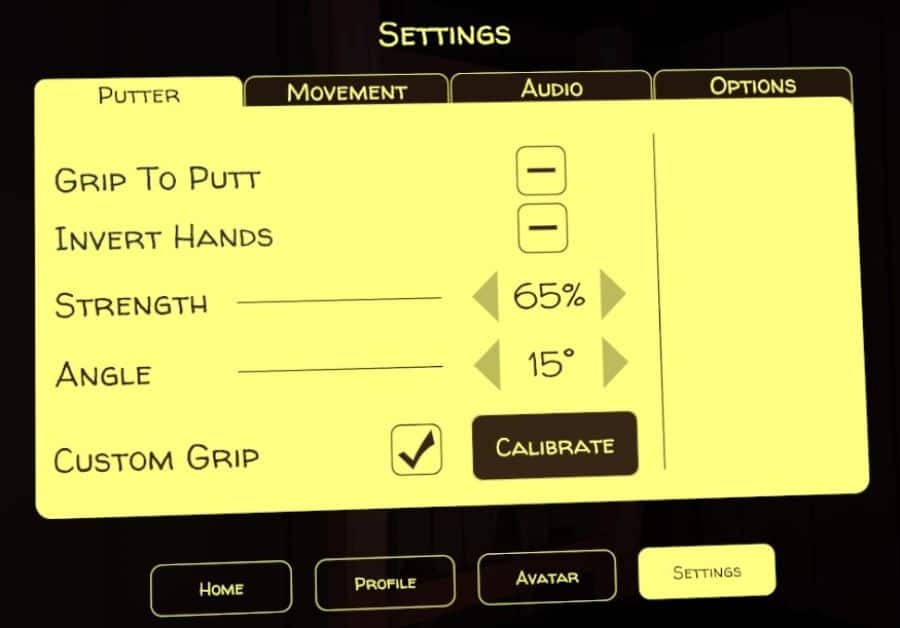
Putter Strength
You can adjust the relative strength of your shots in the settings menu by using the Strength adjustment setting. A lower setting will mean you have to swing harder to make the ball go far, whereas a high setting means relatively little power is needed to make the ball go far and fast.
Ideally, you should aim to make the ball go as far as it would in real life. Your brain is already pretty good at estimating how hard you need to swing to make a golf ball move a certain distance, so it’s best to work with your natural senses, than confuse them by making the swing power significantly different from real-life.
Putter Angle
A correct putter angle is essential for hitting the ball accurately. Adjust this setting until the virtual hand and club in the game align with your hand in the real world. You’ll find it much easier to hit good shots if your virtual hands are aligned with your real hands.
Grip To Putt
You can toggle this setting on so that the putter only becomes solid and capable of hitting the ball whenever you hold the grip button. This can be really helpful for doing practice swings. It enables you to address the ball and practice swinging through the ball without actually hitting it. Once you are ready, you can press the grip button and the putter will become solid and you can hit your real shot.
Some people prefer to turn this on as it enables you to take your practice swing directly along the line of your putt, rather than having to step back from the ball and take a practice swing parallel to where your ball is.
Custom Grip
If you are using a custom golf club controller attachment, you can calibrate it using this option to ensure that it feels perfect when you swing the club. I currently use the ZyberVR Golf Club Handle and I’d definitely recommend it. You can read my review of it here.
Lock Ball Position
This feature allows you to establish a consistent playing area. When turned on, you play the ball from the same location in your guardian space. This minimizes distractions from your physical surroundings, thereby improving focus.
Club Length
The club length auto-adjusts based on your height and stance. To reset it, stand up, raise your club, then reassume your stance.
