Join me on the virtual fairways as I share my thoughts on Golf+ VR, which I believe is one of the best VR golf games currently available. I’ve been playing Golf Plus VR since shortly after it was released and I’ve spent countless hours enjoying all aspects of the game. This review covers all aspects of the game and will help you decide if it’s worth teeing up.
Golf Plus VR is available exclusively for Meta headsets, including Quest 2, Quest Pro, and Rift headsets via the Oculus app on PC. The game has been around since 2020 and has improved massively since its initial release. I’ve been particularly impressed by how much it has improved in the last year.

What Is Golf Plus VR?
Golf Plus VR is a virtual reality golf experience and the exclusive VR Golf game of the PGA TOUR. It allows you to enjoy full rounds of golf on a variety of courses, including three that come free with the game, and a growing collection of purchasable real-world courses such as Pebble Beach, Pinehurst No. 2, and TPC Sawgrass.
Golf Plus VR offers a variety of single and multiplayer game modes, allowing you to practice all aspects of your game, and you can also play Mini Golf courses in Pro Putt, and unwind at Topgolf for a night of music and games. You can customize your equipment, delve into the advanced statistics, enjoy weekly challenges, and stay entertained on the course with the built-in Youtube, Audible and web-browsing support.
The game features stylized, cartoonish graphics to accommodate the limited graphical capabilities of the Quest 2 headset. Despite this, the developers have created an immersive and visually appealing environment, complete with realistic course designs and a user-friendly interface.
Of all the VR golf games I have tried, Golf+ is the one that provides the most authentic golf experience. I first tried it about 18 months ago and was reasonably impressed, but it didn’t particularly stand out from some of the other golf games available, notably Golf 5 eClub.
However, Golf Plus has improved massively over the last year in terms of features, courses, controls, and level of polish. It now stands comfortably as the best VR Golf game on the market, although you will need to have a compatible VR headset to play it.
Golf+ is available from the Oculus Store and normally costs $29.99. DLC courses cost between $7.99 and $14.99.
Is Golf Plus Realistic?
Golf+ VR strikes a balance between being a simulator and a video game. When playing with a controller, it definitely plays more like a game, but with a controller attachment, it offers an impressively realistic experience, within the limitations of the current technology.
The difficulty level can be adjusted to affect how realistic the game feels, with three difficulty levels, ranging from novice mode, which provides aim-assist and shows you your projected shot line, to Pro mode, which gives you no assistance at all. Regardless of the difficulty mode, the game requires you to take into account factors such as wind, elevation, lie, and club selection, which affect shots like they do on a real golf course.
Overall, Golf Plus VR provides a realistic golfing experience that allows players to make swings and feel like they are playing the game. While it may not be a perfect simulation yet, it is a great tool for golfers to practice and learn the game in a virtual setting. With its focus on decision-making and realistic shot factors, Golf Plus VR is a great way to sharpen your golfing skills in a fun and immersive environment.

Is Golf Plus VR Enjoyable To Play?
Of all the things I like to do in VR, sports games are where I have the most fun, and Golf Plus has become one of the sports games I play more than any other. It’s so immersive and satisfying to play, and it always has me wanting to play just one more hole. Despite the graphics not yet being lifelike, the experience itself is incredibly immersive, making you feel like you are truly in the game.
The wide variety of game modes, including Top Golf, Pro Putt, weekly challenges, multiplayer, practice at the Clubhouse, and playing rounds on the stunning courses help to keep things fresh. Another thing that keeps me wanting to play Golf Plus VR is the gamification features. As you play, you can earn XP and G+ credits, which can be used to customize your bag with real clubs from Callaway and TaylorMade.
The multiplayer features in Golf Plus VR allow you to quickly link up with friends from all over the world and play a quick nine together. The immersive nature of the experience makes it feel like you are playing on the course with your friends, and you can even talk to each other while you play, just as you would on a real course.
Golf Plus Controls
What sets the best VR golf games apart from the rest is the authenticity of the controls. The most important thing is that it feels as close as possible to swinging a real golf club and that the ball behaves in a realistic way, closely reproducing shots that you would make in real life.
The good news is that the swing mechanics in Golf Plus VR are exceptionally good, and as someone who really enjoys golf in real life, I feel that my swing has translated very well into the game. I can hit drives, chips, and putts that feel like their real-life counterparts, using the same physical motions that I would in real life, without having to adjust my swing too much.
I’ve been really impressed with how I can adjust my swing to produce draw and fade, and how I can adjust the height of my shots by adjusting the position of the ball in my stance and opening and closing the club face. It all feels really authentic and hugely satisfying. I’ve written another article covering my best tips for Golf Plus VR if you’re looking to improve your game.
Golf Club Controller Attachments
The one big drawback of the Golf Plus VR controls is that, by default, you will be using your VR controller and not holding a real club. Swinging a Quest 2 controller or any VR controller doesn’t feel very much like a golf club. The controller is too light, and it’s very hard to do a two-handed grip on a controller to mimic a full proper golf swing.
Thankfully, there are now a wide range of VR golf club controller attachments that will massively improve your experience of Golf Plus. These normally consist of a real golf club handle, with a cradle for the controller at the bottom. These allow you to hold the grip as you would a real golf club and swing the club much more easily and accurately.
Whilst I think you can get plenty of enjoyment out of this game without a controller attachment, if you’ve bought and are enjoying the game, I would highly recommend you get a controller attachment, as it is a total game-changer. I use the ZyberVR Golf Club Handle for Quest 2, and I’ve found this to be the best option out of the selection of attachments I have used. You can read my review of this attachment here.

Control Limitations
The controls in Golf Plus are great, but they aren’t on the same level as a true golf simulator or launch monitor that you may have used in real life. It’s really impressive and as close as you are going to get to real golf in VR with the current technology, but there are a number of drawbacks.
I use a Quest 2 to play this game, and because the controller tracking is partly done via cameras on the headset, it means that tracking quality suffers whenever the controllers are out of sight of the headset, such as when you swing your controller over your shoulder at the top of your backswing. As a result, I have found that if you do a full swing as you would in real life, the tracking can be less accurate, than if you shorten your backswing.
I have found that when I shorten my backswing, I get better tracking and more accurate shots, and I don’t lose any significant distance on my shots in Golf Plus. The solution to this problem will come when VR controllers are able to independently track themselves, such as how the Quest Pro controllers work, with onboard cameras.
Whilst Golf Plus provides the most accurate swing mechanics for drivers and irons of any VR golf game I have tried, the putting could still use a little work. The gold standard for me is Walkabout Mini Golf, which feels so incredibly realistic that I am constantly impressed with it.
The putting in Golf Plus VR has improved a lot and is very good, but I know it can be improved, and I would encourage the developers to spend more time perfecting the feel of this important element of the game.
Customization Options In Golf Plus VR
When it comes to customization, Golf Plus VR has an incredible amount of options available. Before each round, you can adjust the difficulty to your liking, with options ranging from novice, with fully assisted shot lines, to pro, with no assistance whatsoever.
You can also customize various aspects of the game, such as the tee position, pin position, wind speed, and green speed. These options are really welcome because they allow you to adjust the course and your experience to be as hard or easy as you like, depending on your ability and experience.
What’s even better is that whenever you’re playing against others, you’re matched with people who have the same difficulty settings, both in multiplayer and in the leaderboards. This ensures a fair playing field for everyone.
I particularly love the ability to customize the green speed, with options for slow, medium, fast, and pro. This is an area where many VR golf games fall down, by making their greens too fast, and I think I recall that the greens in Golf Plus used to be quicker.
Thankfully, I feel that they are much improved now. I would say that medium is in keeping with a very well-kept course in dry conditions, fast is in keeping with the fastest greens I have personally played, and Pro is, I would imagine, what you would expect at The Masters.
Additionally, you can adjust the power meter for each club individually or for all your clubs as a group, allowing you to recalibrate your experience to match what you’d expect in real life. There are also other customization options available, such as customizing your controls and playing left or right-handed.
In the game settings menu, you can also remove the flag when you’re on the green and turn off the ball’s trail after each shot. You can even rotate the ball when you’re hitting your shots so the logo won’t be visible. This is a nice touch as many real-world golfers like to reposition their ball in a similar way. Overall, the customization options in Golf Plus VR are incredibly versatile and allow you to tailor your experience to suit your preferences.

Graphics
Golf Plus VR features graphics that are stylized and somewhat cartoonish, which is likely due to the limited graphical capabilities of the Quest 2 headset. Despite not being photo-realistic, the visuals effectively create an immersive environment that transports players into the world of golf. The developers have done an impressive job with the resources available to them, resulting in graphics that are visually appealing and easy on the eyes.
The golf course designs in Golf Plus VR are particularly noteworthy. Each course is crafted with attention to detail and features unique environments that contribute to the overall atmosphere of the game. The three fictional golf courses included for free with the game feature lush greens, rolling hills, water hazards, and sand traps, and they really capture the essence of real golf courses. The castle course is my personal favorite, perfectly encapsulating what makes a great links course.
Golf Plus VR Courses
- Original GOLF+ courses (FREE):
- Castle Links
- Alpine
- Cliffs
- TPC Sawgrass
- TPC Scottsdale
- Valhalla Golf Club
- Pebble Beach Golf Links
- Pinehurst No. 2
- The Ocean Course at Kiawah Island
- Wolf Creek
Golf Plus VR offers a great selection of courses, catering to players of various skill levels and preferences. The game features three original courses for free, including Castle Links, Alpine, and Cliffs, which are designed to provide a well-rounded and enjoyable virtual golf experience.
For those seeking a really special golfing experience, Golf Plus VR also includes world-renowned courses such as TPC Sawgrass, TPC Scottsdale, Valhalla Golf Club, Pebble Beach Golf Links, Pinehurst No. 2, The Ocean Course at Kiawah Island, and Wolf Creek.
Each of these courses is meticulously recreated in-game, capturing the essence of their real-life counterparts and providing players with the opportunity to virtually experience these iconic locations. All of the DLC courses cost between five and ten dollars, but they sometimes offer a bundle where you can get a few courses for a discount.
The developers have taken great care in integrating these prestigious courses into the game, ensuring that their unique features and challenges are accurately represented. Players can expect to encounter everything from the famous island green of TPC Sawgrass’s 17th hole to the dramatic seaside holes of Pebble Beach Golf Links.
Furthermore, the course selection caters to a variety of playing styles and preferences, with courses such as Pinehurst No. 2 providing a more traditional experience, while the visually stunning Wolf Creek offers a unique and memorable golfing adventure.
Shot Analyzer
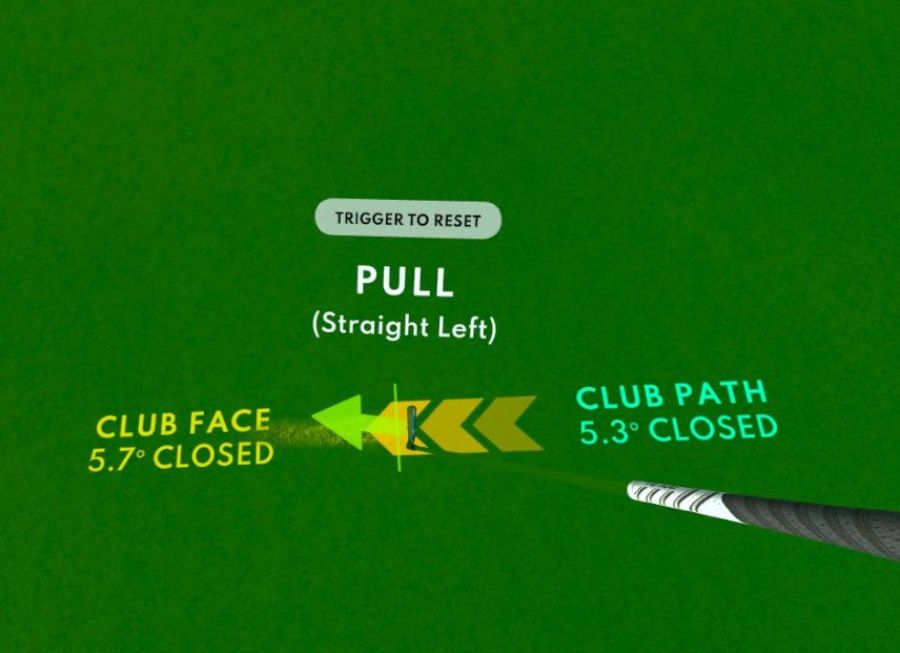
When you want to practice your game in Golf Plus, you have the option of going to the range to practice your driving, approach shots, greenside play, and putting, but the best option in this menu, and possibly my favorite in the entire game is the Shot Analyzer.
This will assess each shot and show you the exact swing path and clubface angle at impact, telling you the type of shot you have hit, and showing you exactly why you have done this. It provides immediate feedback regarding whether you have a closed or open club path and whether your club face is closed or open, which will determine the shape of your shots.
I can’t emphasize enough how fantastic this is for improving your game within Golf Plus, but also for getting a much better understanding of what impacts shots in real life.
You are able to overlay ideal flight paths and targets for a range of different shots and try to recreate this, easily seeing how subtle changes in your swing path and clubface angle change the direction and behaviors of your shots.
As someone who tends to naturally hit a mild left-to-right fade with my irons and drivers in real life, I was able to identify why I do this and adjust my swing to be able to hit straighter or produce a draw on demand.
Can Golf Plus VR Improve Your Game?
Even though Golf Plus isn’t close to being a true simulator, I honestly think it has helped me improve my game, especially regarding decision-making, course management, and shot selection. Although the swing mechanics in the game may not perfectly translate to real-life golf, the virtual environment still allows you to practice different shots and learn how various factors, such as wind and elevation, affect your shots.
I also think that by being able to take so many shots on the range and in the practice modes, simulating the same movements I make in real life, my ball-striking ability has improved. The shot analyzer has been very helpful in improving my understanding of how I hit shots.
I have been out on the real course and at the driving range recently, having played a lot of Golf Plus and I have been striking the ball better than ever. I think I’ve also improved my understanding of shot distances, club selection, and how to approach different holes and situations on the golf course.
Pro Putt And Topgolf Mode In Golf Plus

When you buy Golf+, you are almost getting three games in one, as there is the main Golf Plus game, as well as Pro Putt and Topgolf. Pro Putt focuses on a range of putting courses, while Topgolf simulates the real-world experience of visiting a Topgolf range.
Pro Putt has a range of attractive and challenging putting courses to play. Each one is well-designed, and the mechanics of putting feels really good. You can toggle the suggested shot line and see the break of the green by holding the grip button, which is really helpful as you plan to hit the perfect putt.
I did find that my controller attachment wasn’t quite as well calibrated to work with Pro Putt, so I suspect that these games have slightly different swing mechanics. I found it really satisfying to spend time playing Pro Putt, and the constant stream of achievements and collectibles encourages you to play.
The Topgolf mode is a lot of fun, with a range of golf and non-golf games to play. It is best enjoyed with friends, and I’ve had plenty of fun playing some of the games in multiplayer modes. Overall, Topgolf didn’t hold my attention for anywhere near as long as the main game modes, but it was really nice to have this as an option to play in short bursts every now and then.
