
One of the common problems people have when using a link cable to play PCVR content using the Quest 2, Pico 4, or other standalone VR headsets, is that the USB cable often can’t provide sufficient power to keep your headset charged, and the battery will slowly drain, limiting the amount of time you can use your headset before having to charge the battery. I’ve recently been using the ZyberVR Steam and Charging Cable, which is a product that can keep your headset fully charged while you play, meaning you can use your headset for as long as you want.
I think this is a great product that solves one of the key drawbacks of using a link cable to connect your VR headset to a VR-ready computer. This article is going to cover the pros and cons of this product, as well as my experience of using it.
Specifications
- Design: 16FT/5m cable length with a 90-degree USB-C head; includes a power status LED indicator.
- Compatibility: Works with standalone VR headsets including Quest 2, Pico 4, and Quest Pro. Requires a VR-ready PC.
- Data Transfer Speed: Provides data transmission at 20Gbps and VR streaming at >2.2Gbps.
- Charging Management: Offers a maximum charging speed of 5V 2A; adjusts charging speed based on power status. Keeps your VR headset charged while using link cable.
- Connection: USB-A and USB-C plugs are constructed from nickel-plated iron and gold-plated pins.
- Durability: Tested to withstand over 10,000 plug-ins and plug-outs.

Introduction
One of the biggest drawbacks of using a standalone VR headset is the limited battery life, which can impact how long you are able to use your headset. Whilst you can use an external power bank to extend the battery life, this isn’t an option if you are connecting your VR headset to a VR-ready PC as you need to use the USB-C slot to connect your headset to the computer via a link cable.
Whilst the USB slots on your computer are able to provide some power to your headset and slow the rate at which the battery depletes, they often aren’t capable of sufficient power delivery to keep your headset charged. The actual power delivery depends on many factors, including the specification of the USB slot, your motherboard specifications, and other software and hardware variables.
For example, many USB 3.0 slots can deliver 4.5W of power, but the average power draw of your headset may be >7W, leading to the battery slowly depleting. Only USB-C and USB 3.2 slots have the capability of delivering enough power to headsets such as Quest 2 and Pico 4 to keep them charged while you play. I can’t tell you how many times my VR gaming session has been brought to an end due to my headset running low on battery, rather than me wanting to stop using it.
Thankfully, the ZyberVR Steam And Charging Cable provides the facility to plug your charger into a charging management slot located part-way along the cable. This increases the power delivery of the cable up to 5V/2A, providing 10W of power, which should be more than enough to keep your VR headset fully charged while you use your headset.
Design And Features
The ZyberVR Steam And Charging Cable features a 16FT/5m flexible cable, with a 90-degree USB-C connector at one end and a convertible USB-A/C connector at the other end. The 90-degree USB-C connector allows you to plug the cable into your headset in a similar way to the official Quest 2 link cable, keeping the cable well out of your way while using your headset. There is an included velcro strap that comes with the cable that allows you to secure the cable to the head strap, ensuring it doesn’t come loose during use.
The convertible USB-A/C connector at the other end is really useful as it allows you to plug the cable into either a USB-A slot or a USB-C slot. Personally, my computer has no USB-C slots, even though it is a powerful gaming PC that was only built two years ago. Most people who have computers that are more than 1-2 years old will probably find no, or very limited USB-C slots on their computer.
There is a charging management box located approximately 30cm along the cable from the USB-A/C connector. This is a lightweight, compact box that has a USB-C slot located perpendicular to the direction of the cable, along with an LED indicator light, and some ZyberVR branding. You can plug the charger that you use for your VR headset into the charging management box to provide additional power to the link cable.
The location of the charging management box means that the charger cable will not pull on the cable while in use. You do need to ensure that you have a power outlet within easy reach of your computer so that the charger cable can reach the charging management box from the power outlet. In my case, I have a number of plugs just beside my computer, so this wasn’t an issue.

Performance
I’ve been using and testing the ZyberVR Steam And Charging Cable for several weeks now and I’ve been really impressed with the results. I’ve played a range of seated and room-scale VR games using both Pico 4 and Quest 2, trying to pick graphically demanding games, to maximize power draw and test the real-world performance of this link cable.
The good news is that I’ve been able to play for as long as I wanted using the ZyberVR Steam And Charging Cable, with the battery of the Quest 2 never dropping below 84%, and spending most of the time at or close to 100% charge. I’m a huge VR flight simulation fan, and I love playing DCS World and Microsoft Flight Simulator for hours on end. Even playing these graphically demanding games, the battery life stayed high and I was able to keep playing for hours on end.
It should be noted that the Quest 2 software dictates how much power it draws from the power source, and typically when the headset is fully charged, the headset will draw less power until the battery capacity drops to 85-90%. I think this is the only reason why the charge status of my headset dropped at all when using the ZyberVR Steam And Charging Cable. Normally, if the battery capacity does fall to the mid-80s, the software will trigger an increase in the charge rate, boosting it back to 100% or close to it.
The cable is exactly the same thickness as the official Link Cable and also the same thickness as the 3rd-party link cable that I normally use. It is slightly stiffer and less flexible than both, but only very slightly, and this difference had minimal impact on performance during use. The 90-degree USB-C connection to the headset feels sturdy, although you will need to use the included velcro strap to secure it in place to make sure it does not dislodge during play.
In terms of setup, the cable worked immediately with no additional effort required. I simply switched the normal link cable that I use for this one, ensuring to connect the power cable before I started playing. It has worked flawlessly throughout my time using it so far.
What I Like About The ZyberVR Steam And Charging Cable
For anyone looking for a link cable for a standalone VR headset that will keep their headset close to fully charged regardless of how long they use their headset, the ZyberVR Steam And Charging Cable is a terrific option. This is undoubtedly a better option for a lot of people than either the official link cable or most third-party link cables.
The only caveat to this is that if your computer has USB-C ports, it may be able to supply sufficient power without needing this solution. However, the ZyberVR Steam And Charging Cable is priced very competitively, costing very little more than most third-party link cables, so this may actually be a good option for most people, even if you think there is only a small chance you will need the extra power.
I love the fact that this product incorporates an adjustable USB-A and USB-C connector. This means you can easily use whatever USB port you have available on your computer (as long as it is at least USB 3.0).
In terms of data bandwidth, I tested the cable using the Oculus PC app and compared it to the 3rd party link cable that I normally use and was pleasantly surprised to see that the ZyberVR Steam And Charging Cable had slightly better bandwidth of 3.1Gbps compared to the link cable I currently use, and the approximate 2.4Gbps of the official link cable.
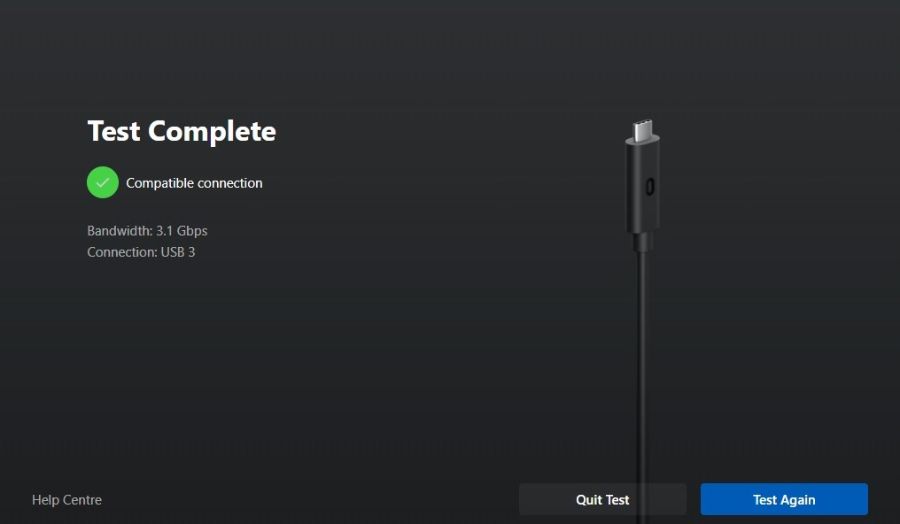
What Needs To Be Improved
The ZyberVR Steam And Charging Cable is a little stiffer and less flexible than other link cables I have used, and this does make it slightly less suitable for room-scale VR activities in comparison to more flexible and forgiving cables. It’s not any heavier than other link cables, but just a bit less accommodating. I was aware of the difference for a while when doing room-scale VR activities, but soon got used to it.
The other comment I have is that it doesn’t feel quite as premium as some of the other link cables I have used, so I would like to see the choice of materials upgraded a bit to give it a more premium look and feel. However, I have to balance this comment with the fact that it is very competitively priced, so maybe there is an appropriate compromise.
Conclusion
Overall, the ZyberVR Steam And Charging Cable is a terrific link cable for use with standalone VR headsets such as the Quest 2 and Pico 4. It solves the main issue I have with other link cables and has worked flawlessly throughout the time I have used it. If you have any doubts about the ability of your computer USB slots to provide enough power to your VR headset while you are using it, I would strongly recommend opting for the ZyberVR Steam And Charging Cable. You can purchase it from the ZyberVR website.
